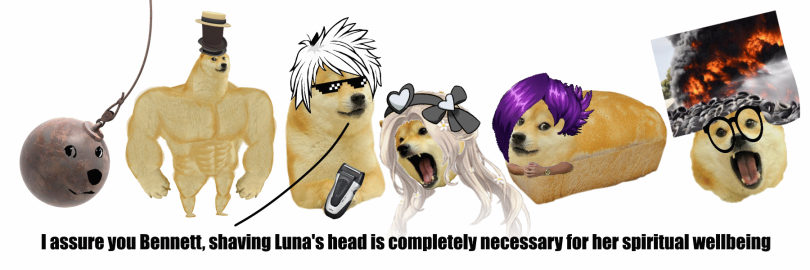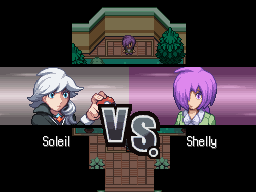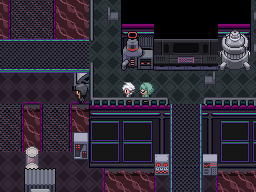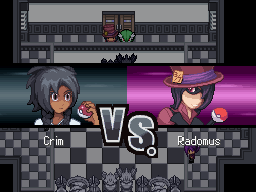hey majors.
turn on your lo-fi and kick back cuz we got another coding post after a while.
✨saves✨
yeah so saves were brutal. i actually changed these a while ago but we kinda never spoke about it?
those file sizes were awful. especially once we figured out we were saving a lot of map data to the save. like. too much
that includes the current map, any neighboring maps, and connected maps, the last like 2 maps you were on, and a bunch of other nonsense.
i took that out and we got the nicer numbers you see:
ain't that neat.
DOH.
data object hash. doh. the new pbs files. last time you heard about these they were very in progress. the astute among you might notice rejuv and deso had these.
the even more astute of you will realize that the community release has even more changes
the even mostest astute of you will realize i'm not cass. hi. different code sorceress here. sup.
anyway.
we've cleaned up a lot things here and there with the doh files. and i made a lot more changes to the mon doh. you're welcome modders. i'm to blame there
but
you'll come around when you see them:
megas are now form specific. no more hard coded them in the mega code.
also.
evolutions also now look cleaner. and function better.
now they're explained! because i really hated long arrays that don't really explain anything.
and also forms.
while this is rejuv code, you can now like. add form evolutions. real easily.
🗣️ randomizer 🗣️🗣️
yeaaah!! that's the thing i do!
so if you read the patch notes you'll see a lot has changed. i did the thing again where i rewrote it from scratch
haha
ha.
i'm not really gonna talk about those changes. i'm gonna talk about the stuff that i have planned and some changes i really like
there was this thing where the randomizer didn't work a lot. and couldn't be tested reliably. so i changed it.
this is a really cool thing. it lets me read info from your save file, load up the random class for your save, and regenerate your entire data files, using a settings seed
if this sounds familiar that's because the regular ol' randomizer for the main games does a similar system.
pretty hot right?
it gets better.
you know that whole random thing. how it changes things. you can read those changes now.
that's what i'm talking about.
ain't that cool. neat. quirky, or even cool.
one last thing
fun tool for devs
color your console output.
very nice. very cool.
yeah. that's it for this wednesday.
p.s.
we did not fire her
- Read more...
- 4 comments
- 7424 views




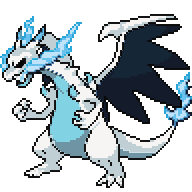






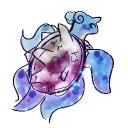
















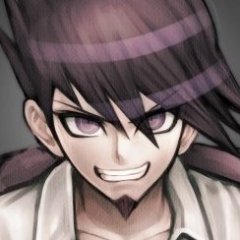
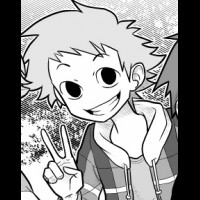
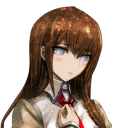









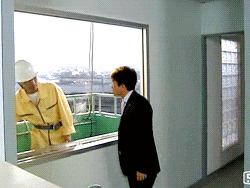


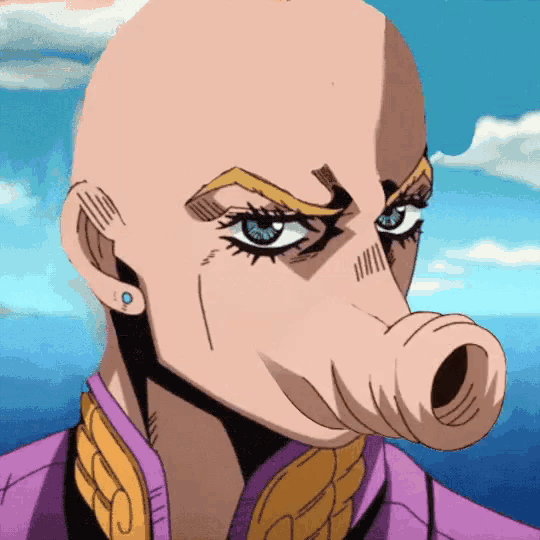







.thumb.png.befaed712908eac4ef4a86408896baca.png)