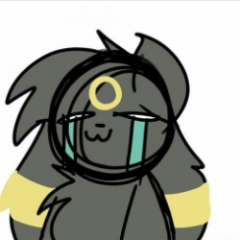-
Frequently Asked Questions for Reborn
Click a link to jump to the question!
- How do I update the game without losing my progress?
- Can the Reborn game be played on mobile platforms?
- My save file is frozen. What should I do?
- How can I find my save file?
- How do I load a backed up save file?
- I'm making my own game-- can I use some of Reborn's resources?
- Can I download past episodes of the game?
- I have a problem that's not listed here. What should I do?
Quote- It couldn't be easier! Your save file is stored separately, so all you have to do is download the new file, unzip it, and then run Game.exe from the new folder! You can delete your previous folder, but it may be wise to wait until successfully loading into the new game version before doing so.
Quote- As of the 19.5 update, yes, JoiPlay is officially supported! There is a pinned message in the Reborn General channel of our Discord server with instructions on how to get started.
Quote-
First, find your save file location using the instructions below. Then you can do one of two things:
- Roll back to one of the automatically-saved back-up files. You will lose some progress, but this is an immediately solution. If your save file becomes corrupted it is also the only way to get it back.
- Post your save file in the Un-stuck Me! thread here. One of our members will be along to help you soon!
Quote- It's easy! Click here for step-by-step instructions.
Quote-
Assuming you have the number of back-ups set to more than 0 in the game options, they will be in the same folder as your save file. Find it using the instructions above. The file name should display information like your character name, play time, badges, etc. Then just move or rename your existing Game.rxdata, and rename your backup file to Game.rxdata instead. All you need to do then is start the game!
-
 - Please be advised that if your save file corrupts, it is possible that several back up files will as well (especially if you save multiple times in a play session). If you find your most recent back up also does not work, keep trying older ones! For this reason we also advise players to keep more than just a few back-ups. The number of back-ups stored can be changed in the game options.
- Please be advised that if your save file corrupts, it is possible that several back up files will as well (especially if you save multiple times in a play session). If you find your most recent back up also does not work, keep trying older ones! For this reason we also advise players to keep more than just a few back-ups. The number of back-ups stored can be changed in the game options.
-
Quote-
As long as you credit for anything used per any specifics in the Readme, you can borrow whatever you need as long as they are not used for the purpose of spreading hate and intolerance.
- While not strictly forbidden, we do advise against reusing maps and characters without any changes, as these might be easily recognizable to players and would break immersion.
Quote-
Legacy 19.0 versions are included on the game's main download for compatibility with as yet un-updated mods and translations.
In general, we do not officially offer past episodes beyond that. However, all content from previous episodes is included with every download of Reborn, so there's no need to fret!
Quote- Talk to us! You might be able to find quick help on our Discord server, or else on our Troubleshooting forum.

 -
-