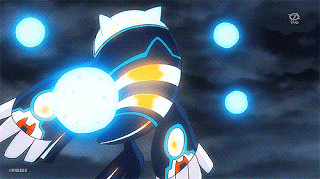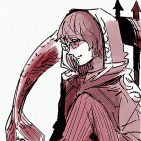Fumble
Veterans-
Posts
3722 -
Joined
-
Last visited
-
Days Won
3
Fumble last won the day on June 19 2017
Fumble had the most liked content!
Reputation
54 SamaritanAbout Fumble
- Birthday December 31
-
How often do you check your discord?
-
Pokemon Location Guide (Rejuvenation) [V11 Updated]
Fumble replied to Jan's topic in Pokemon Rejuvenation
whipped dreams are unavailable iirc so I don't think you can evolve swirlix yet, but i recall there being a slurpuff trade in grand dream city? @Njab- 1497 replies
-
- 1
-

-
aaaaAAAAA HAPPY BIRTHDAY ICSW !! \o/
-
General Info: Known as: am i not popular enough to be known already?? :[ Age: :] Gender: Male Birthday: December 31st Location: New York Height: haven't measured myself recently but relatively short Hair Color: Black Eye Color: Brown Lives with: My fam Pets: I do have a doge Relationship status: Single Favourite Food: Anything sweet Favourite Drink: Currently? Midnight Mint Mocha Frappucino Favourite Color: Silver's pretty cool Favourite kind of Music: MUSICALS YES Favourite Band: haven't really listened to any bands recently Favourite Album: currently? probably groundhog day: the musical Favourite Song: DEAR THEODOSIA Favourite Game: uhh pokemon SM was the last game i played so Favourite Genre of Game: RPGs are fun Favourite Hobbies: homework!!!1! also keeping up with drama Favourite Movies: Mean Girls Favourite Shows: don't really watch TV anymore but uh i've recently watched one episode of Friends on a flight so maybe that!! Community questions: So, who are you?: Someone who's not as active as they should be anymore :[ Anything you're responsible for? I made so many threads... mainly the old e15 completionist reborn guide that went up to shelly and a bunch of rejuv threads though. oh and i hax'd my way through redemption season 1 but i only got to my 16th badge so yea. (might've been able to get through season 2 though i doubt it) edit: oh yeah i also did hunger games way back and was like nations staff in season 2 (though i didn't really do anything; the others did so much more work than me haha). If you had to choose one of your posts as your way to introduce yourself, which would it be? uhh i don't really remember any of my old posts and i already deleted my intro thread bc of the cringe. maybe my completionist guide so you can see how very helpful i am!!1! What can I talk to you about? uhh I'm down with anything except for personal things bc i'm terrible at feelings or things involving thinking and opinions bc i have no capacity for that. might be on and off reborn for a while since trips and school soon TM so yea. Closing statements? don't look at my old posts they are horrible
-
What? REBORN is evolving!
Fumble replied to DJ Mewdeon ft Dan Punk's topic in News and Announcements
who thought it was a good idea to make azert a mod jk grats you two you're (prob) gonna kill it!!- 33 replies
-
- is this my worst pun
- i havent been keeping track
- (and 2 more)
-
Pokemon Location Guide (Rejuvenation) [V11 Updated]
Fumble replied to Jan's topic in Pokemon Rejuvenation
it's one of the rarest (if not the rarest) encounter at sheridan. i think i found mine at morning/day if it helps. definitely there though- 1497 replies
-
idk if i'm gonna be home during any of the options (besides 5 am lol) so tentative in?
- 22 replies
-
- the return
- uu
-
(and 3 more)
Tagged with:
-
honestly? i prefer rejuv, though its story could use tweaking in quite a few areas (especially with the vast amount of characters, some of which who don't seem to have much relevance later on *cough* Mosely *cough*). while i love reborn's story (though some areas do admittedly feel a bit too "edgy" dark, to me), it just seems really tedious replaying it, and i really dislike being stuck in the same dark, dirty city for most of the early game. rejuv, on the other hand, is pretty focused on exploration (for instance, i believe akora forest is a skippable area and pretty well-hidden, since akuwa town is honestly kinda forgettable :[) and colorful, lively areas from the start. some of my favorite areas are route 2/amethyst grotto, sheridan village, marianette's manor, teila resort, pre-angie kristilline town (post-angie kristilline just seems like another regular tropical area :/), darchlight woods, route 9, etc. they're all so different and pretty and aaaaa also, rejuv's light-heartedness is something that i really love. even at times like the prison episode, there's always a few characters who still manage to make humor out of the situation (e.g. saki <333). that aside, i do feel a bit annoyed at times, especially during certain boss fights (cough Mewtwo, Yveltal, Groudon, Kyogre cough :/), but i will keep replaying for our savior ANGIE ASKFSKNFFN
-
honestly i had the same idea, and while it could work, it might be best to allow any pokemon (2 stage or 3 stage lines) just in order to balance everything, unless you decide nerfing/buffing some of them. some of these pokemon seem a lot weaker (tynamo with only 5 moves before it evolves, slakoth who has truant for the majority of its time, etc.). here's some other options, if you want: normal: lillipup, starly (might be a bit too strong), pikipek flying: starly (see above), pikipek (again) psychic: solosis (purely because i love reuniclus but, of course, it's your choice!) bug: grubbin (just because sewaddle has a LOT of weaknesses) not sure what to put for dragon, but axew is honestly really OP early thanks to early dragon rage and dragon dance, so if you want to keep it there, i'd recommend editing its moves by level up. goomy or jangmo'o could be another choice, maybe, since they're a lot weaker early game? level 20 and 35 does seem pretty decent though, especially for pokemon that really need to evolve earlier to become good like duskull, spheal, gothita, etc. also, you seem to have forgotten an ice type ^^. swinub could be a good choice, or maybe even spheal (since you could choose another water type like lotad or tympole?) anyway, good luck! hopefully someone else has some better ideas than me
-
Rejuvenation Ask Your Questions: Quests and Pokemon/Item Locations
Fumble replied to Fumble's topic in Pokemon Rejuvenation
could be wrong on this but i don't recall getting money from the audino trainers in v9 i'm not sure if there's a super good way to grind money, but if you battle the extremely hard trainer in the aqua building of east gearen city (the one in the shopping district; she has an abra, a kadabra, and i think a level 85 alakazam), she'll give you a reward and let you into her house, which has an amulet coin. keep in mind that her alakazam does have coverage, so a dark type won't be able to completely cheese her fight. however, i think by this point of the game you should be decently leveled enough to try to take her on! -
pretty sure the one on route 2 (outside of amethyst cave) and sheridan village were removed. i think the rest above are correct though.
-
WOLOLOLOOOOOOO welcome back zephy o/ never really talked to you before you disappeared forever so hope to get to meet you more
-
happy birthday jman!! best of luck with your game!
-
i actually really like this idea, but i do feel like these teams could get a bit of a touch up, though im not that great of a teambuilder so for venam i honestly don't like the idea of having salandit when its only special attack is ember (especially because trubbish's job was to acid spray). salandit's attack is already really bad anyway, so... venoshock > venam's kiss, though that might make it a bit too broken? idk. whirlipede should probably speed boost + baton pass rather than totally being offensive imo, though i have no idea if the AI is smart enough to actually do that bite > payback on seviper, especially bc glare will probably let you outspeed most things the player could have actually huh maybe you could put a grass/poison type on her team since powder moves have 100% accuracy and grass knot gets boosted on the corrupted field? nice to deal with ground types, and i think almost all of them learn some kind of set up move (growth or work up?) for keta uhhhh yeah agree with commander here. i feel like there really wasn't much creativity going on? there's a lot of other fighting types to choose from (like the aforementioned hariyama and poliwrath). crabominable is a pretty neato idea i would probably never have come up with, kudos to commander. heracross/breloom are pretty nifty on the forest field though, but don't they sorta have similar typed moves (grass/fighting/rock)? but honestly im not sure how to build a team on the blessed field for him, since i agree that the pokemon on the two teams should be the same :/ for marianette i actually appreciate her normal difficulty, but i accidentally cheesed the fight by using curse, changing the field to a haunted one. so i def like her having dazzling gleam, even if it just was for the fighting types, since that changes her field back to normal (though the field effects guide doesn't state it; i discovered it when i just used dazzling gleam against narcissa's haunted field and it changed to a blessed one) i know you chose delcatty because of cosmic power, but delcatty honestly isn't a very good pokemon. it'll probably die before it can even set up, unfortunately. imo change it back to heliolisk? or drampa, with its dragon moves? or girafarig? honestly idk anw look forward to your next ones! especially valarie bc that fight is pretty easy to sweep once lanturn goes down, if you have an electric type.

.thumb.jpg.365015935af20708473ecba0855ffaa8.jpg)