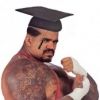-
Posts
861 -
Joined
-
Last visited
-
Days Won
6
Content Type
Profiles
Forums
Events
Reborn Development Blog
Rejuvenation Development Blog
Desolation Dev Blog
Everything posted by Nova
-
No ducks, but we DO have a platypus. Nearly all Pokemon (except for one), as well as most character sprites for Ch1 are finished, but most of them still need to be touched up, so those will have to be updated. Mapping is proceeding steadily. Overall, we're doing good I don't know about the progress bars, but I suppose we could use them.
-

[closed] teambuilding workshop yet again
Nova replied to Reignited'Light's topic in Pokémon Fan Club
Could you build something around CM Reuniclus? -
Note that all of the Pokemon we announce are LC ones, so every mon we post is guaranteed to have at least one Evolution. That said, Azery's mon is a standalone, and yes, it is quite amazing
-
It's been a rough week; The forums were down for a bit, but now they're back up again, so it's all OK. We're not stopping Se7en, so don't worry! In the meantime, we've been working hard on our new announcement; here it is! This is Oppossite, a Pokemon based on the Possum. It will appear, and possumbly (lol) be catchable as well, in Chapter 1, so you'll see this one soon! Oppossite is the Poser Pokemon, and is of the Normal/Poison type, which means it has a unique type combination! While its stats don't stand out all that much, it has a wide variety of moves and plenty of tricks to make it quite a versatile mon. And, as the name suggests, it has the Contrary ability, which means it is very helpful early on against things that use moves like Growl and Tail Whip! It can also get two other abilities, one of which is Hidden, but I won't spoil those to you! That's all about Oppossite!
-
Tutorial #2 - Making Trainer Mugshots! The Basics Mugshots are the pre-battle images that show up in the "Versus" screen of major battles. In RPG Maker, Mugshots are 256 pixels wide and 128 pixels high, but each pixel is a 2x2 area, so the actual size is 128x64. <- Example of a mugshot Today, we're going to remake an old mugshot of mine, and learn a few techniques on the way! This is Walker, a Gym Leader from Se7en. Unfortunately, his mugshot is a bit outdated, so let's improve it a bit, shall we? Step 1 - Defining the Pose Somewhat comparable to making an outline for other sprites, the pose is the basic line-art of a mugshot, and is the most important aspect for defining a character. Choosing a pose is the first step for defining the mugshot as a whole. There are several ways of finding poses for your mugshot; 1) Editing a pose of a canon mugshot to resemble your own character (easiest); You take the most fitting already existing pose, then change the features to fit your character. This is the easiest way, because a lot of the work is already done for you. You can also combine several features from multiple canon mugshots (head from one, body style from the other, for example). This is called "splicing". It creates a bit of creativity and originality, but not all parts of all mugshots look good when combined. We will use this latter technique for Walker's mugshot. 2) Changing a pose from a non-pixel-art picture into pixel-art form. This means you take an artwork that is not a mugshot, either from Pokemon or something else, and turn it into a pixel art. This is harder to do if you don't know the basics, so it is important that you do. This is somewhat more difficult to do than simply taking a canon mugshot, but it's not TOO difficult. A part of this will also return later on this tutorial. 3) Drawing the pose on your own. This is often the hardest and most time-consuming, but it means you can create the character entirely how you want it without being limited by other aspects. This will likely be shown in a later tutorial. For Walker, we will use a combination of 1 and 2. This will suffice for most mugshots. The mugshot will add a lot of characterization to the character you are creating it for, so it's important to decide what the pose of your character would be. A great way to get some inspiration from this is to look on the internet for images of things that you think define your character. Is your character a hardened criminal? A maniac? A tsundere redhead? A jackass with a monocle? Whatever it be, look it up. It exists on Google. That gives you a bit of an idea how the pose of your mugshot would look. Walker is a sheriff, and he is the type of guy who doesn't stand for injustice, so that would be reflected in his mugshot. If you look for images of your characterization, you can visualize it. I found this as an example for a Sheriff; You can use these as bases for your image, using technique 2). I will show that now; -Create a 128x64 image, with a transparant background, then put the image on it. -Set the image to Indexed, with a color amount about 16/64 (varies per image; Enough to preserve detail, but not too much. The more jitter in the background the higher the color amount should be). -Remove any unwanted areas with an Eraser tool. After these steps, we have this for the Walker image. These example images are already resized to 256x128 for ease of viewing, but be sure to stay in 128x64 while doing this yourself! The head and arm pose will be "added in later on; this is just for the clothing. -Add any basic parts from the pose you are still missing; If you use method 2) for this, follow the same steps as above. Now, I will use method 1): -Look for parts of mugshots that fit your character. The Spriters Resource site has all canon mugshots conveniently together for download, separated by game. I will use Bruno's face and facial expression, along with Surge's arm/hand pose, which is similar to the pose on the Google images, but better defined and, more importantly (for lazy people like me), already fully finished. -Copy and paste these parts on your image. Be sure to put them in separate layers, and turn the image to RGB again (instead of Indexed) if you would like to keep their colors. Putting them in another layer allows you to remove some parts that you don't want (such as the white borders) and move the parts around without affecting the rest of the image. This leaves us with the following: -Now, for each of the parts, they will have to be changed to fit your character, remove all pixel errors, and make them prettier. I will describe this roughly, since it really depends for each character how much of this you'll have to do. -Walker is bald, so all of Bruno's hair will be removed. The rest of the head will be added on. I have used the bald head of the Unova Fighting E4 as a base for Walker's head, and editing it in the process. Adding more splices as you go is never an issue. Made the head rounder and changed the eyes. This is a reminder of why, in GIMP, you need to set Interpolation to None when scaling your images (in GIMP); the picture becomes blurry otherwise. Changed the skin color to more closely resemble the original and rotated the hand slightly to improve the expression. Note that rotation causes a lot of pixel errors; you need to fix those manually. Defined the arm and the vest and added some basic shading. This is starting to look like something. Added shading and changed the hand around. With shading here, I am using a technique called "dithering"; creating a pattern of two colors, combining them by making rows of one pixel of color 1, then one of color 2, and so on. This allows the colors to "blend in" a bit, creating an illusion of a third color. Changing the hand once again, since it felt weird. Reworked the hand once again and made the Sheriff badge more visible, since it's quite an important feature. Mirroring your image is useful to spot small mistakes and fix them. beforeafter In the end, you will end up with your full, improved mugshot; ->->
-
It was probably Team Meteor. Glad to see the site's back. I needed my fix
- 42 replies
-
- 2
-

-
- you have issues with the
- so dont look at me if
- (and 3 more)
-
Photoshop (PS CS6) can work well for spriting, but it's mostly made for photos, while there are a lot of better, specialised programs for spriting, IMO.
-
So Banshy is Aerilate then? I think you can use some Skill Swap shenanigans to give those Abilities to Banshy though... There are mons for each of the Ate/Ite moves, so it's only a matter of Swapping them to Banshy, then spamming Banshy's best sound move (Growl) until the opponents die. Unless your opponent has Soundproof, it should be fine.
-

Favourite/ Least Favourite Gym leader from each gen (plus reborn)
Nova replied to mde2001's topic in Pokémon Fan Club
Gen 1: Favorite is Giovanni, Least favorite is Surge. Gen 2: Favorite is Clair, Least favorite is Falkner. Gen 3: Favorite is Winona, Least favorite is Brawly. Gen 4: Favorite is Fantina, Least favorite is Byron. Gen 5: Favorite is Iris, Least favorite is Brycen. Gen 6: Favorite is Korrina, Least favorite is Olympia. Reborn: Favorite is Shade, Least favorite is Serra. Rejuvenation: Haven't played that far, but Favorite is Melia, Least favorite is Venam. Se7en: Favorite is the yet unannounced one , followed by Duster. Least favorite is Anthea. -
'Twas fun everyone, next Game Night will be Cards Against Humanity!
-

[Mod Project] Community Sourced Pokemon Tweaks
Nova replied to Alchemi's topic in Resources and Tutorials
Jynx Ice/Psychic -> Ice/Fairy Def 35 -> 60 Speed 95 -> 115 BST 455 -> 500 Lv 15 Double Slap -> Draining Kiss Lv 25 Mean Look -> Moonlight Lv 33 Wake-Up Slap -> Play Rough Lv 49 Wring Out -> Moonblast +TM Dazzling Gleam -
1) We won't answer that 2) We won't answer that 3) We're just announcing whatever Zim has drawn, because we need those amazing artworks for the announcement, and apparently he really likes Ghosts... 4) Bloanna's Dragonize is there, but that's the same type. I guess you can use Skill Swap shenanigans. 5) 6) Yes.
-
Reserved for future tutorials. Note that the things I wrote are the complete basics which allows you to understand the other tutorials better. To learn the full basics, go watch/read the tutorials I posted. The next tutorial will most likely be a step-by-step making of some sprites, so the basics (everything i posted) are useful to have in order to follow those tutorials.
-
I don't know where to put this, but most people will use this tutorial for their fan-games, so I think it fits best here. As stated, this is a multi-part tutorial, with more chapters added over time: The first lesson will be the basics of spriting, with tips and general guidelines. Lesson #1: Learning the Basics 1.1 Getting your tools 1.1.1 Image editing Program You will need a program to edit and make sprites. Below are a few of them, with good and bad points. All of these programs are free. I use GIMP and occasionally Aseprite for small specific edits and animations. Paint + Available immediately on your computer - Very, VERY limited. - Paint is so limited that it takes up two bad points. You should not use Paint for the majority of your spritework. Aseprite (the latest versions cost money, but old versions, which work just fine, are available for free download) + Easy frame-by-frame animation (this is advanced, and I am still learning it myself. You won't need it, but it can be useful with the overworlds. Will get back to this later). + More specific selection, allowing you to move specific parts around quickly - Has some errors with using parts from multiple images due to the indexed mode GIMP + Quite advanced; I do most spriting work on GIMP. - XCF is a bad format for sprites, so every image has to be exported. Paint.net I don't know about it, but it exists. It is free, so try it if you want to. Graphics Gale (Thanks mde2001) I have used it in the past. It is pretty good, but I personally prefer Aseprite and GIMP. 1.1.2 Additional tools (optional) You can make sprites with the mouse just fine, but a graphics tablet can be useful. I use a Wacom Pen&Touch, mostly for small edits and a handy zoom option. 1.2 the Basics of Spriting We will explore the basics of spriting using three Pokémon, which you probably already have seen. if you haven't, check out my banner. Shameless promotion. Nonetheless, here they are; 1.2.1 What a sprite consists of; Sprites generally consist of the following; -An outline This line separates the sprite from the "outside world". It is the line that keeps the sprite together. Note that the outline is not always black; Note the difference between these varying outlines; 123 1- All outlines are black; Some things are too dark, and many lines conflict. Note that lines other than outlines are also colored black; I will get to those later. 2- All outlines are light; some parts kind of "fall away" and the sprite seems more vague overall. 3- Certain lines are black and some are white; This creates the perfect balance, and also prevents the conflicting outlines (I know that sprites 1 and 2 are outdated, 3 having some other minor changes, but that isn't what this is about.) Creating the outlines creates a pose for a character, which is later "mapped in" with features, color and shading. The Pose and the Features are the primary ways of using emotion in a sprite. -The Features Features are all objects inside the outline that are different. For example; the eyes, horn, mouth, cheek and egg belly pattern Lifoam's sprite above. They fill in the sprite, taking up the empty space. They add the "life" to a character; A monotone Lifoam without the white egg and red underbelly pattern would not be nearly as interesting. As seen in picture 3 above, Features generally have outlines, but not fully black ones, with some exceptions such as eyes or features that are hard to see. All lines for -The Colors This is about the colors. Shading is a different part of this, this is merely about what colors you use. Colors consist of the following; The three components of colors. From top to bottom; Hue, Saturation and Value, from their 0 to their max value, the base color for Lifoam as a base. Hue - The Hue is the base of a color; The hue determines if the color is red, green, blue or a mix of the three. Hue generally goes from 0 to 360, starting and ending with the same color. Black and white are not colors, they are the zero values of respectively saturation and value, as seen below. Saturation - How "dense" the Hue is in the color; Higher saturation means the color is more present, low saturation means the color less present. Saturated colors stand out, Desaturated colors are subtle. Saturation generally goes from 0 to 100, 0 always being white and 100 being full hue. Value - How dark the color is; High value means the color is lighter, a highlight. Low value means a color is darker, a shadowed area. High value colors are areas light falls upon, Low value colors are shadowed areas and outlines. A value of 0 is always black. Color can also be used to convey emotion, just like outlines and features do, but it is better not to do so on purpose. Just have the colors be as they are, so don't force the colors on sprites just because they work with that emotion. In short; Hue controls the base of the color, saturation controls how much the color stands out in the sprite and value controls light and shading. This is also the order in which you process color; First, you take a base hue. Then, you decide the density of the hue. Then, you create light and shadow, which takes us to; -The Shading By shading, you determine the areas light falls upon, and create highlights there, and where it doesn't reach, and create shadows there. This can be difficult to learn, but the best way to do this is to look around you, seeing how things are in real life, and practice. After some time, it'll be easier. A bit. Here are the general rules, but they vary for each specific case. With each example, look at Lifoam and see how things work out. -Light comes from the top and travels to the bottom. For most sprites, light goes from upper left to bottom right. This means highlights are mostly on the top of the sprite, and dark areas on the sides and bottom. -Light is blocked by objects and their features, preventing light from getting under them. Lifoam's arms create a darker area underneath them. -Light reflects off of oblects. This light can also make features appear lighter. You will generally use five different values of a color for the shades; One as the standard color, one as a highlight, one as a shadow area and one as a light outline. The last one is the same for all colors; black is used as a dark outline. Tip from Zumi (Thanks Zumi): When shading, use the color wheel to slightly change the hue of the color you're shading with.This technique is applied by a LOT of artists, not just pixel artists, but it makes things usually look a lot nicer. For example, when you're shading a blue color, change the hue to a slightly more purple tone (although still a darker tone of course), but only a tiny bit. When you end up shading with 3-4 colors, you'll see that the shadow slowly fades to a darker purple instead of dark blue. Another few colors that apply with this technique is orange to red, yellow to orange (or green depending on which kind of yellow you're going for), green to blue, etc. You can try it out yourself too in order to see which colors seem nice. A few examples where said technique is used are here, here and here! So, the final working order for creating sprites would be: 1) Creating the Outlines 2) Creating the Outlines of the Features 3) Creating the Features 4) Selecting Base Colors for all Features 5) Shading the Base Colors inside all Features That's all for today from me. Feel free to ask any questions below. I have linked some videos that have spriting tutorials as well. Feel free to check them out! Tutorials http://makegames.tumblr.com/post/42648699708/pixel-art-tutorial http://www.hongkiat.com/blog/pixel-art-tutorials/ Tutorial #2: Making Trainer Mugshots http://www.pokemonreborn.com/forum/index.php?showtopic=16694entry394066
- 16 replies
-
- 19
-

-

-
Considering the large amount of people trying to make fangames, would there be any interest for a mini-workshop by me on how to make good sprites?
- Show previous comments 5 more
-
Yup, that seems good. Maybe you can even have a little lesson on tilesets?
I really need the spriting lessons... >>;
-

-
'Tis been 2 weeks since the last announcement. That's quite a long time, isn't it? Well, fear no more! Here is the next one! This time, we're announcing a Pokémon that will not be catchable until quite late on, but you can, nonetheless, see it in the hands of a particular opponent in one of the first few chapters! Anyways, here is Banshy! Banshy is a Ghost/Ice Pokemon, which has been seen only once before, in Froslass. Banshy, however, is more Banshee-like in nature, and therefore is able to learn many sound-based moves in its level-up movepool. Fun fact: Banshy has one of the largest and most inclusive level-up movepools in the game! Its Ability/Abilities? We won't tell, go speculate! That's all for today, folks!
-

[Mod Project] Community Sourced Pokemon Tweaks
Nova replied to Alchemi's topic in Resources and Tutorials
Luxray: Electric -> Electric/Dark HA Guts -> HA Strong Jaw Movepool and stats stay the same -
The Average Total on Psychic is a typo. The average total is 84.8, as stated normally, which makes for an average total BST of 84.8x6 = 508.8, not 463,8, so Grass is indeed the lowest of the bunch. That's a weird typo on my part, since I added the total BST thing, so sorry. Koalas are never going to be fast, so yeah. Don't worry though, Eufur makes up for it, with more than just its cuteness.
-
It takes a lot to make a game. But it takes even more to be an wonderful leader of a large community, and it is amazing to see how far you've come despite your difficulties. And even though "happy birthday" may not mean much to you, there is an entire community here that cares about you. And you don't need a special day for people to show their appreciation towards you, for we will do it all year, all of our lives perhaps, since being part of a community like this changes a lot of people's lives; it certainly has for mine. Cheers, Ame.
-
Note that in the information Calvius posted above, only fully evolved mons and those without evolutions are taken into account. Legendaries are also included.
-
Reuniclus is tired of Beedrill's shenanigans. http://replay.pokemonshowdown.com/uu-254469052
-
The same thing we do everyday, Tacos, try to take over the world! What's your most hated movie?
-
Having Aqua Tail on Floatzel is kind of redundant, since you run both Waterfall and Surf already. You could teach Floatzel Brick Break from TM, or something like that. Note that in Terra's field, physical/special attacks depend on type of the move and not on the move itself, as it was before Gen 4.
-
It is a standalone Pokemon (what else would you expect if Azery only made 1?) and you will see him/her/it/xe/whatever in the second chapter of the game. That's all we will ever say, since we won't give away any information regarding non-LC mons.
-
Yes.