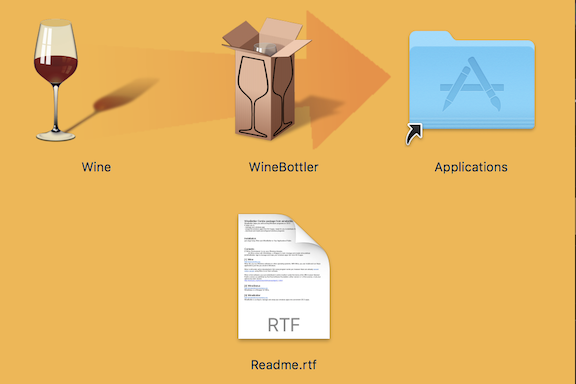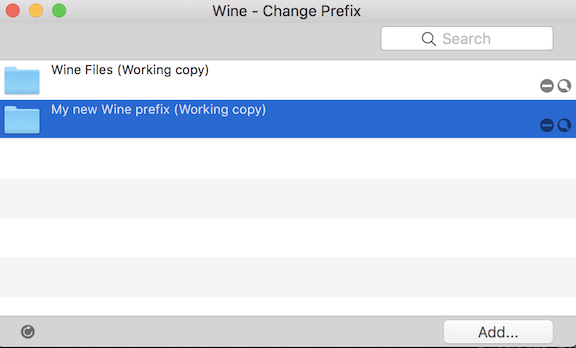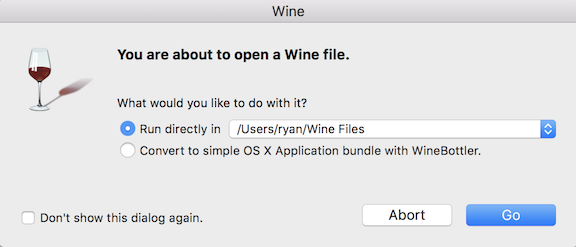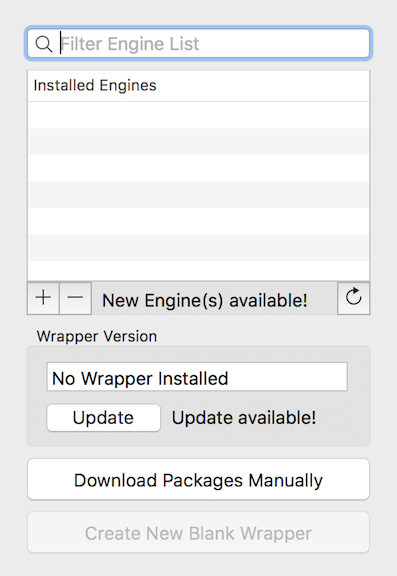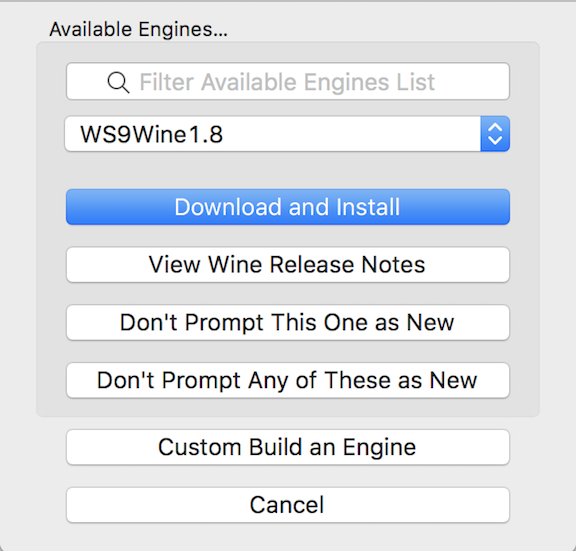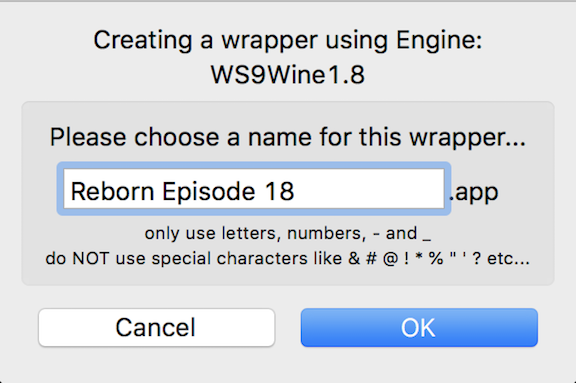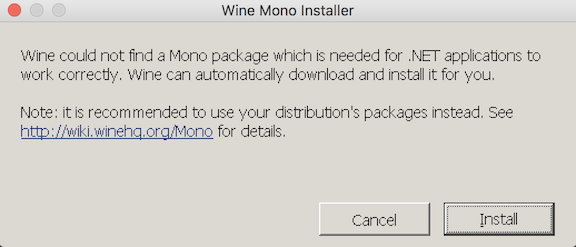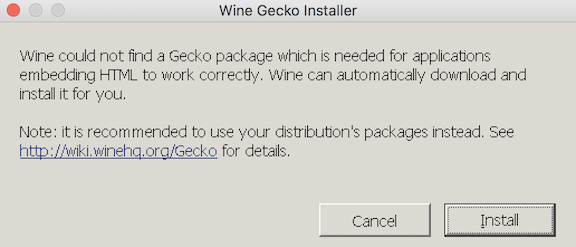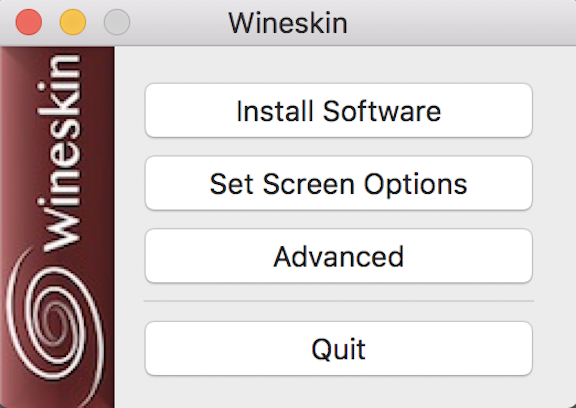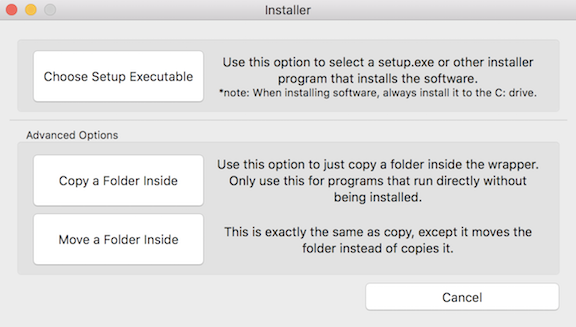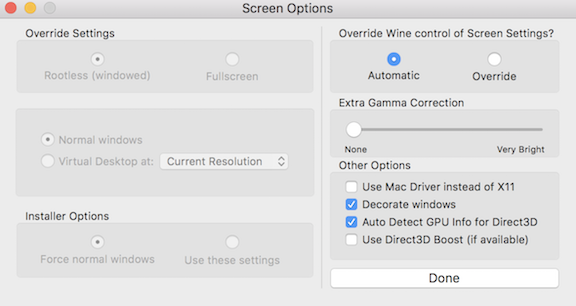-
Posts
5704 -
Joined
-
Last visited
-
Days Won
15
Content Type
Profiles
Forums
Events
Reborn Development Blog
Rejuvenation Development Blog
Desolation Dev Blog
Everything posted by Tacos
-
-
-
Pretty sure the easiest way to sum it up is: Anna is a member of the E4 Ame was originally the honorary champion. The battle that took place between Ame and Lin was not an official league battle and therefore Lin is not officially the champion. Lin most likely will, however, take the place of what a champion battle is in main games. The intended next champion, as stated by Adrienn, is us. We are not there currently, but once we defeat the rest of the league, we will.
-
-
-
You can take our word for it, Ame’s said plenty of times that E19 is the last one.
-
-
As I said in my response to what you said in the guide, this issue seems to be on your end of things and therefore I don't know of a solution. The site Candy linked is correct, and if that doesn't work, then perhaps try the wineskin method instead, since I don't think wine itself is necessarily required for wineskin.
-

Reborn Mac Guide 2: Electric Boogaloo (2 Methods in One)!
Tacos replied to Tacos's topic in Reborn City
I don’t know what to say in that regard. The website is perfectly accessible on my end so I unfortunately don’t know if there’s anything I can do to help things on your end. -
-

(Heavy Spoilers) Are there different stories with different outcomes?
Tacos replied to Rainlove's topic in Reborn City
-

(Heavy Spoilers) Are there different stories with different outcomes?
Tacos replied to Rainlove's topic in Reborn City
-

(Heavy Spoilers) Are there different stories with different outcomes?
Tacos replied to Rainlove's topic in Reborn City
-
-
Hello Reborn! Your local Mac semi-knowledgeable friend is back again with a revamped Mac Guide, this time combining an updated version of my original method as well as Ashk5's Wineskin approach into one thread for everyone's ease of accessibility. With Episode 18's Public Release, I thought it would be ideal for all the information to be updated and readily available. Before I begin to outline the steps in either process, I'll run through the Pros and Cons of each approach so you can decide which method is preferable, or if you're like me, utilize both. Wine Method: Pros: Only one installation process required to play multiple games (Reborn, Rejuvenation, Spork, etc.) or different updates (Episode 17-18 for example) Slightly shorter installation process Less to install Compatible with High Sierra Cons: Has shown to be a bit laggier Files can be difficult to locate if not organized correctly Wineskin Method: Pros: Less prone to lagging/crashing Files are all in one location and therefore easy to locate Cons: Slightly longer installation process More to install Must create a new wrapper for each different game or update. Incompatible with High Sierra, but can be tweaked slightly to work properly. Now without further ado, I present the guides to each approach, starting first with the... Wine Method Step 1: Download Pokemon Reborn Episode 18. Unzip the file and place the folder on your desktop for ease of access. Step 2: Go here to download Wine and Winebottler. I suggest using 1.8.6 as it is known to be more stable and therefore more reliable and less prone to errors. Step 3: Open your newly downloaded WineBottlerCombo_1.8.6.dmg and a window that looks like this should appear: Drag Wine and WineBottler into the Applications folder. Step 4: Open Wine from your Applications folder. Upon doing so, three windows should pop up: Wine - Winetricks, Wine - General Preferences, and Wine - Change Prefix. Close out of the first two, as they don't necessarily pertain to this process. Your Wine - Change Prefix window will look something like this (note: I have two wine files folders here, one for each account on my laptop. You won't need to have two). Click Add. From there, title your prefix as "Wine Files" in "Save As:" and choose where you'd like this prefix to be located in "Where." I prefer to keep mine in my home folder as it's not very cluttered and makes locating it easy. The purpose of this is to choose a location from which you can find your Saved Games folder to locate your save files. Step 5: Go to your unzipped Pokemon Reborn folder and open Game.exe using Wine, and if you did not uncheck "Show dialog when Wine should open files," a window like this should appear: Click Go and a window for Pokemon Reborn will open and ask you to restart to install fonts. Allow it to do so, and the game will be relaunched. Now you can play Pokemon Reborn as usual! Step 6 (Locating your save file): Your save file can be located in Wine Files>drive_c>users>(your name)>Saved Games. Step 7: Enjoy Reborn! Wineskin Method (All Credit to Ashk5 for introducing this method): Step 1: Download Pokemon Reborn Episode 18. Unzip the file and place the folder on your desktop for ease of access. Step 2: Go here to download Wineskin Winery. Step 3: Once downloaded, open Wineskin Winery and a window like this should pop up: Click '+' to install a new engine. This will open up a new window that looks like this: Select the engine "WS9Wine1.8". You can choose whichever your prefer, but this is the one that I prefer. Click Download and Install and then click Ok in the next window that pops up. Step 4: Return to the same window from the first part of Step 3 and then click "Update". Download the recommended update of Wrapper Version Wineskin-2.6.2. Step 5: Once again, return to the same window and click "Create New Blank Wrapper". This will open up a new window that looks like this: Choose the name for your wrapper (I chose "Reborn Episode 18") and then click "OK". Upon doing this, you will be asked to allow incoming network connections to be accepted. Click "Allow". Another window will pop up followed by another that look like these: Click "Install" for both of them. Step 6: Once your wrapper is created, click "View Wrapper in Finder" and then drag it to the Desktop for ease of access. Right/double click on the wrapper and then select "Show Package Contents". Click Wineskin and a window will show up looking like this: Click "Install Software". Step 7: Upon completing step 6, a window this window will open: There are two options: "Copy a Folder Inside" and "Move a Folder Inside". While copying your reborn folder inside is easier, moving the folder inside has shown to have less issues in terms of potential file loss. So, first make a copy of the Reborn folder and then select "Move a Folder Inside". Select your Pokemon Reborn folder. Step 8 (If on macOS High Sierra): Once the folder has successfully been moved inside, return to the previous window in step 6. Because the Wineskin method is not 100% compatible with High Sierra, a singular tweak must be made to allow for compatibility. Click "Set Screen Options" and this window should appear: Make sure "Auto Detect GPU Info for Direct3D is UNCHECKED. If it remains checked, you will be unable to play Reborn. Step 9: Click on your newly created Pokemon Reborn wrapper to open the game. You will be asked to allow the game to accept incoming network connections again. Click "Allow". A window for Pokemon Reborn will open and ask you to restart to install fonts. Allow it to do so, and the game will be relaunched. Now you can play Pokemon Reborn as usual! Step 10 (Locating your save file): Once you have saved in Reborn, to locate your save file, right/double click your Pokemon Reborn wrapper, click "show package contents," and then follow the path of drive_c>users>Wineskin>Saved Games. Step 11 (Locating your game files): In case you find yourself needing to edit your Reborn files, right/double click your Pokemon Reborn wrapper, click "show package contents," and then follow the path of drive_c>Program Files>Pokemon Reborn. I'd like to thank and credit Ashk5 once again for introducing the Wineskin Method! Note: Similar to my previous Mac Guide for Reborn, considering this guide also doubles as a location to ask and answer questions and concerns in regards to running Reborn on Macs, this thread is exempt from Necroposting rules.
-
-
-
-
I don't know for sure, but I'd assume that it's somewhat frowned upon to promote a minor smoking cigarettes, so I imagine Ame realized that and removed the cigarette in her sprite and mugshot.