-
Posts
343 -
Joined
-
Last visited
-
Days Won
43
Content Type
Profiles
Forums
Events
Reborn Development Blog
Rejuvenation Development Blog
Starlight Divide Devblog
Desolation Dev Blog
Posts posted by Posty
-
-
14 hours ago, MattXYZ said:
How long is the spoiler lock in place for?
2-3 Weeks from Release date. If you wish to discuss EP6 content then please use spoiler tags for the time being!
-
12 hours ago, Myval said:
Hi, so i recently changed systems and i'm trying to get used to using the Mac.
When I run the updater for the mac, it runs and seems to complete but I still get the same error message that i got before running the updater.
When I boot up the game it runs through the inital screen for Chapter 6 but then immidately goes to a long exception error that says:
Exception: NoMethodEroor
Message: undefined method '[]' for #<Pokebattle_Trainer:0x000000012636e940 @saveNumber=0, @Formseen+[nil,
then it repeats [[].
I've tried to see if i patched it correctly, but i am having a hard time checking that on Mac, also i don't have a previous save, which was an issue I had seen crop up before in other posts. I'm feeling kinda stumped
Any help would be appreciated.
Hi, this initially sounds like a converter issue with your existing saves, if you have them in the Saved Games folder, if you navigate to that and find some older saves, then you need to either delete them or send the main ones my way so I can help you convert! Here are the steps to find the Saved Games folder on Mac
1st Step- Click on the Finder Icon (Located on the bottom of your Mac Screen)
2nd Step- Click on Go (Located at the Top of Your Screen)
3rd Step- Click on "GO TO FOLDER" (Located again at the Top of Your Screen)
4th Step- Type the following: ~/Library/Application Support/Pokemon Desolation/Game.rxdata
Then you should find a bunch of Game.rxdata files, the main one would be labelled just Game.rxdata, and thats the one you wanna send over! -
2 hours ago, nhannguyen2141 said:
Hi! I didn't remember where i last saved in ep 5 so i ran the save file in ep 6 and i am not in the main bedroom and the game would not start for me. Luckily i uploaded my ep 5 saved files to a cloud server prior so i don't know if it will work. Thank you in advance!
Hiya! Your save successfully converted, you were just saved in the middle of Cellia Central so I have placed you in the Main Bedroom right infront of the bed! To start EP6, just interact with the bed infront of you! Hope you and GIRLYPOWER enjoy EP6!
-
4 hours ago, Vernos Lu said:
Hi there! So i updated the game but i'm struggling to use my EP5 save. Could you help me? I can use it just fine in EP5 but in EP6 i can't, as it keeps saying it's corrupted.
Hello! You've come to the right place, it's saying it is corrupted because we have changed codebases for EP6, there is a save converter in place where all you need to do is just, click the save in your save folder and it'll convert! However, I've done it for you here and saved you infront of the Bed in the Bedroom as to begin EP6, you need to interact with it, hope you enjoy!
-
4 hours ago, ninja_1137 said:
Hello, I completed E5 and saved in the Cellia Manor main bedroom, but I couldn't continue to E6 when loading from this save file.
Hiya, your save successfully converted! Hope you enjoy EP6
-
 1
1
-
-
15 minutes ago, LifeRunner01 said:
Game.rxdata 235.54 kB · 0 downloads
please help me convert this, i finished ep5 and this should be inside cella manor
Hiya! your save successfully converted, I have also shoved you in the Manor Bedroom, to begin EP6 just interact with the bed!
-
59 minutes ago, 13thCloud said:
This was marked as "Disregard" but as of 6.0.2 I still cannot rebind controls using my Pro Controller. The keyboard controls can be changed, and the triggers that are unused can be set, but none of the face buttons register when trying to change an input.
Hi, it was marked as disregard because we do not really support Pro Controllers and such, so this is something that none of us know what to do about. Apologies!
-
3 hours ago, qorder said:
Hi, same problem. Ep5 save, saved in Cellia Manor bedroom, cannot be converted due to trainer type problem.
Hi! It managed to convert successfully, hope you enjoy EP6!
-
 1
1
-
-
7 hours ago, biimz said:
Seems like converting and old save file with an active repel breaks the game since they've been removed and the step count no longer decreases.
Would be much appreciated if it could possibly be fixed on my saveHi! Sorry for the delay, in the next patch players will be able to just, run off existing repels from EP5, so this was an easy fix aha, should be good to go!
-
 1
1
-
-
6 minutes ago, Afton William said:
I saw that part but I'm nowhere near this Celia Manor place, when I updated I was at the 2nd gym.
If you were nowhere near to begin with, then you should just restart from the beginning.
-
You need to level it up between 7-8pm. Nothing more than that
-
Hi, not in this update they are not!
-
24 minutes ago, ryan_gupta27 said:
Game.rxdata 179.24 kB · 0 downloads
Hi, my save file is having the same issue. I have complete E5 and am saved in the bedroom at the manor.
Thank you in advance.
Hiya, your Save File successfully converted and is ready to go! Hope you enjoy EP6.
-
36 minutes ago, Afton William said:
Dunno if this is a fatal or minor bug but after I updated from 5.1 to Episode 6, I learned that I was missing stuff in my pokegear and backtracked to Kenph Jungle to find stuff and came across these ares where I got softlocked with the second picture having the dialouge loop. I've gotten my Jinx Scent app and the Field notes app but im unsure where the quest log is supposed to be if it is behind one of these softlocked areas.
Hi so, to put it bluntly you did not follow the steps correctly when we mentioned about starting from EP5. This is why you're encountering these weird bugs. You are meant to start EP5 from the Main Bedroom in the Cellia Manor and have made sure you have completed EP5 Content. This is because there is an in-game converter which'll give you the quest log and also update your game so these weird softlock events don't happen. I recommend you either go back a few saves, or completely start fresh at this point.
-
1 hour ago, Hymdall said:
Yeah absolutely! Here's my file attached. Of note this is a completed E5 file going into E6. Hope that helps! Sorry for forgetting to attach it earlier. I can also add that Old Woodland and a couple of other assorted areas are having the same issue. Adjusting it up or down doesn't help.
EDIT: It's acting like a repel, which either is the intended way or I literally cannot read, so if that's the case I apologize. First step into any grass with a pokemon lower level than the area is an encounter. If that's intended, please lock and dispose of this thread
Hello! So firstly your save should be fixed. A question for you would be well, do you remember if you had a repel active before you updated to E6? The Jinx Scent was working as intended, however due to "Repels" being valuables now in Desolation, we removed the Repel step counter, so whatever happened with your save file, there was a Repel active but was never decreasing in steps.
-
10 minutes ago, van Rebirth said:
Game.rxdata 145.2 kB · 1 download
This is my Safe File. It should be complete and I should be in the Bedroom but I'm not sure.
Thanks in advance.Hiya, Save successfully converted, hope you enjoy EP6!
-
4 minutes ago, Kamuisaki said:
Same bug, but for me I'm just moving in Cellia. Also in an older save I can move quite a few blocks but in the last one I made I can only move 3 blocks before the message appear.
Yeah, this has to do with the Daycare and Pokemon Levelling up it seems, apologies for the current inconvenience it'll be fixed soon!
-
1 hour ago, Azoth46 said:
This are the saved file. Also saying this file is not supported.
Game.rxdata 168.7 kB · 0 downloads Game_4.rxdata 194.62 kB · 0 downloads
Hi so both of your saves seem to have already converted aha, I've shoved them both into the Bedroom so you can begin EP6! However, until the next patch you will be unable to make progress, this is due to a Daycare bug that is currently present, bear with us it'll hopefully be fixed in 6.0.2! It'll be important for you to patch once this goes live.
-
 1
1
-
-
9 hours ago, Pokenerd2112 said:
when starting ep 6 where do you go first?
Interact with the Bed in the Cellia Manor Main Bedroom (where you were asked to save) to begin EP6.
-
6 hours ago, Gino_8 said:
Hi! Apologies for the delay, it was successful, hope you enjoy EP6!
-
13 minutes ago, StrangeFrog said:
When you say "going into the daycare", is this you trying to take out a Pokemon in there currently? When exactly does this occur
-
Just now, Pokenerd2112 said:
Sorry im a bit tech impaired, do I drag this back into the v5 save folder or?
Just chuck this back into the same folder you took it out off, this aint just an e5 save folder, its a desolation save folder.
-
8 minutes ago, Pokenerd2112 said:
It converted successfully, hope you enjoy the new update!
-
20 minutes ago, Pokenerd2112 said:
Hey I saved in the bedroom of the manor but the save file still wont load. However, I cant find the v5 save file in the whole v5 folder
Navigate to your Saved Games folder, open Pokemon Desolation, and send the Game.rxdata file here if you wish for it to be converted.



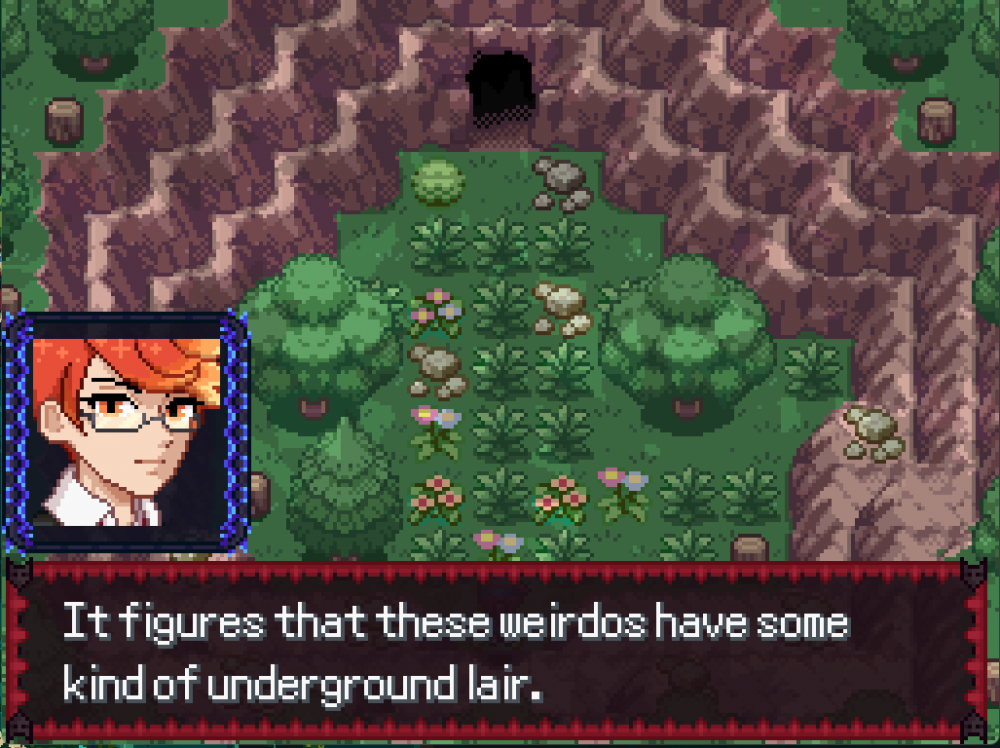


Major/Fatal Bugs
in Troubleshooting
Posted
could you chuck me your save if possible? i'll have a look cause this should have been fixed aha