-
Posts
79 -
Joined
-
Last visited
Content Type
Profiles
Forums
Events
Reborn Development Blog
Rejuvenation Development Blog
Desolation Dev Blog
Posts posted by TheTGU
-
-
10 hours ago, Fayt_Bouleouve said:
Can this work with tracks you add to the files? I personally doubt it, but it would be awesome if it did.
It can, however metadata for the loop points needs to be set in the file. This will most likely have to be done manually by you - it's also what I did for this mod.
-
Updated for E19 Community Open Beta. No longer requieres any script files or dlls.
Edit 04/30: Updated champion music to loop better.
Edit 04/30 #2: I just noticed I forgot the Nightclub battle theme... Will probably add it in a few hours.
-
Pokémon Rejuvenation: Looping Battle Music Mod
About
This mod allows for the battle music in Pokémon Rejuvenation to loop seamlessly and for as long as it needs to, rather than starting from the beginning/ intro once the end of the audio file is reached.
Note that I made a version of this mod for V12, however, it is by now far outdated and this new version no longer requires any .dll files, edits to pbs files, or direct edits to the script.
Compatibility
Since loopable audio files appear to be a feature of the mkxp engine, this mod only comes with audio files and one small script file that is placed in the /Data/Mods folder. This script file modifies the code in the game that is responsible for fetching audio files such that it redirects to an .ogg file of the same name as the originally requested .mp3 file if it is present. This is necessary because .mp3 files do not support loop metadata, so the files need to be in the .ogg format. Because of this redirection, the mod does not require modifications to any files that specify which audio should be played, which means that it should not break, even if V14 comes around. In fact, this mod should only break if very specific edits to the way the game handles audio are made which is unlikely to happen in any future update or from any other mod. That being said, if some battle music is changed, this mod would of course still use the old music until it is updated.
Installation
Step 1: Download the mod via the link at the bottom of this post.
Step 2: Extract the .zip file in your Pokémon Rejuvenation directory (this is the folder where "Game.exe" is located).
Step 3: If the extraction created a new folder called "Rejuvenation V13 - Looping Music Mod", move its contents (this should be two folders "Audio" and "Data") to your Pokémon Rejuvenation directory.
Optional: Delete all .mp3 files that now have a .ogg equivalent if you would like to save space. Note that most of the .ogg files are also much smaller in file size since there is no necessity for loops within the audio file unless there are variations present, in which case they were preserved to the best of my ability.
Done!
Known bugs
All .ogg files appear twice in the Jukebox menu. This does not affect the mod's functionality; cause unknown.
If you experience any other issues related to this mod, please let me know.
-
 1
1
-
-
I found that you can actually 2v6 the battle on normal mode, no items (haven't tried the strategy on intense, however, maybe it works on intense as well?).
You need any one Pokémon that can use Wonder Room to neutralize the pre-set effect and then you can set up on Aggron with Clefable.
The particular set I used for Clefable is Magic Guard, a bold nature, max hp and defense EVs, Synthetic Seed and the moves Cosmic Power, Minimize, Soft-Boiled (Wish should work too), and Stored Power.
Aggron actually deals so pitiful damage though that the nature and EVs might not even matter in the first place.
The only RNG required here is not getting frozen by Aggron's Blizzard and killed before you thaw out.
-
2 hours ago, Kunisada said:
May I have a question?
What is loop on music?I assume you mean this as in "What does looping music mean?"? Basically, when the music reaches a specified point, it jumps back to another specified point so that it can keep on running forever without any rough transistions when the end of the audio file would be reached.
1 hour ago, andracass said::oooooooooooooooooooooooooooooo
i am very interested in this.
how did you make it?
Well, I first added the FmodEx extension (which is linked in the original post) to Reborn. The compatibility edits I mentioned were just type-casting the volume and pitch variables on the extension's script to integers (which is about as much as I am able to do with my non-existent Ruby knowledge).
Afterwards, I opened Reborn's music files in Audacity and searched for a point at which the music can loop properly (which is easily the step that took the most amount of time, especially on the music files that don't have a clear looping point), cut unneccessary parts beyond the end of the loop off, added metadata for "LOOPSTART" (sample number at which the loop starts) and "LOOPLENGTH" (amount of samples from the start of the loop to the end of the loop; and I am not sure if these tags actually need to be in all-caps) and exported them as a .ogg files (because while the extension is supposed to work with .mp3 files, it is a known bug that it doesn't really, it will still loop but there are odd hiccups on the looping point).
And the last step was to edit the trainertypes and metadata pbs files to actually use the .ogg files and compile them. The .mp3 files still need to be deleted because whenever music is controlled through an event on the map, it seems to happily accept an audio file of another extension with the same name if it can't find the one with the specified extension (which is both odd and great).
TL;DR I added the FmodEx script which looks for metadata "LOOPSTART" and "LOOPLENGTH" on audio files and made sure the game would use these audio files where I set that metadata.
-
 2
2
-
 1
1
-
 1
1
-
-
Pokémon Reborn - Looping Battle Music Mod
Being the bored person that I am, after having played through the main portion of episode 19 and some of the post-game, I have decided to update my looping battle music mod for episode 19!
About
This mod, as the name implies, makes the battle music in Pokémon Reborn loop - and not in the same way it already does, starting from the start of the file, no, it makes it loop based on a set looping point. This essentially means that you should no longer notice the point at which the music reaches its end, however, due to some of the music used in Reborn not having a clear point where it is supposed to loop, transistions might still not be 100% smooth on all battle music but I tried my best to make it as seamless as possible.
Because of there no longer being any need for the music looping within the audio file, the combined file size of these files went down from ~120MB to ~80MB. This reduction could be even higher but I decided to keep additional loops on music files that have slight differences on their second or third loop whenever possible.
Since Reborn's engine already supports looping audio natively and all audio files are in the .ogg format now, this mod only contains audio files to replace the old ones.
Installation
In order to install the mod, you need to download and extract the .zip file into your Pokémon Reborn folder. Your computer should then ask if you want to replace files of the same name. Click on yes (for all) and the installation is done!
Compatibility & Bugs
This mod should be compatible with any other mods that do not change the audio files or substantially alter how the game's audio engine works (which should be no other mods!).
Regarding bugs, well, it is just music files so there should not be any.
-
 1
1
-
 2
2
-
-
The mod now includes all battle themes (unless I forgot some). There probably won't be further updates to this mod for now.
-
Have you ever found yourself in the midst of an epic clash between good and evil atop an active vulcano, accompanied by an epic orchestral piece of music, only for the music to suddenly fade out, followed by a short silence and finally the music restarting back at the intro?
Have you ever found yourself fighting the Angel of Death herself, encouraged by the upbeat music to finally bring justice to the world, only for the music to suddenly -Ok, you get the idea. Well, I am here to offer you the solution to your problems! Introducing the gaming industries latest invention...
Pokémon Rejuvenation - Looping Battle Music ModAlright, so after the maybe just a little bit over the top introduction, let's get into what this is, how it works, etc. As the name already implies, this mod makes the music in Pokémon Rejuvenation loop - but of course not the same way it already does, rather this mod aims to make the music loop seamlessly like it does in most video games.
The current version has properly looping music for all battle themes and there are currently no plans to update this mod with other music from the game.
That being said, I think that the battle themes are the most important since you hear them a lot and there's a good chance they will reach the looping point while playing.
It is also noteworthy that the looping music files are significantly smaller (~60% the size of the .mp3 files) in file size, thanks to the fact that a lot of the original music loops once or twice on the file itself so that it doesn't anticlimacticly restart after just 90 seconds.
Unfortunately though, the metadata (title, artists, etc.), while still there, isn't visible anymore. Also getting the Evil Gym music to loop properly was a nightmare...
How to install
In order to install the mod, you need to extract the mod's .zip folder (which you can download by clicking here) into your Pokémon Rejuvenation directory. It will need to replace your Scripts.rxdata, metadata.dat, and trainertypes.dat files (note that this should usually be compatible with any other mods that don't change any of these three files).
It is possible that your browser will warn you about the download, due to it containing .dll files. If you don't believe me that the files are harmless, feel free to confirm for yourself by checking them via virustotal.
Go to \Audio\BGM and remove all .mp3 files that now have a .ogg file with the same name from the folder (whether you put them somewhere else or delete them is up to you).
This forces the game to use the new .ogg music files in situations where the music isn't controlled by the metadata.dat or trainertypes.dat file, even if it tries to access a .mp3 file (which to my surprise actually works).
Credits
This mod wouldn't have been possible without the Essentials script "RGSS FmodEx Extension" by 塗 ゆり. You can learn more about it on the script's Pokécommunity thread. All I changed on the script itself were really minor edits to fix compatibility issues the plugin had with Rejuvenation.
-
 1
1
-
-
@Saijo Sorry for the late response, I haven't checked this thread at all for quite some time to be honest

So, if you're still interested in helping then feel free to send me a DM. -
Pokémon Reborn: Translation Management Sheet
So, being the bored guy I am, I've made a Spreadsheet which helps at managing translations of Pokémon Reborn made with @Waynolt's translation manager.
I. Why I made it
You might be thinking: Is he crazy? Doesn't he have anything better to do? Who'd even use that?
Well... Yes, no and I don't know.
I do have to admit that this might only help in big teams and that there might not be any people who end up using this, but I just want to share this with everyone just in case just one translation team does want to use it.
Anyways, when I started making this, it was meant to just be used for my translation team.
You see, we are four people and we need to have a way of organising stuff, so that there aren't two people translating the same lines without knowing that they are.
On top of that, we need to keep track of which groups are translated and which lines are spell- and grammar-checked.
Furthermore, I want to keep track on the total progress of the project to plan ahead and also post the progress on my Translation's thread.
Now, you also need to keep in mind that the easier a task is, the more people will do said task.
If translating Reborn is easier, more people would be willing to do it and there would be more translations.
The more translations a game has, the more people can enjoy it.
Even though many people speak English, a lot of them aren't fluent in it and just wouldn't be able to play a text-heavy game like Reborn without it being offered in their native language.
So, did I sell my product?

II. The link
Keep in mind that it's read-only, so you need to make a copy of it.
III. How it works
After you've looked at the sheet, you're probably thinking: What's all of this about?
Well, let me explain:
First off, I want to clarify that the structure of the sheet is based on the group structure of the translation manager and requires you to use said program.
Here's the forum thread of it, where you can also find a download link, in case you didn't already download it.
Now that that's out of the way, I'll explain how the sheet functions.
Let's say a team member of yours, let's name him OrderlyJohn, wants to translate the item descriptions (which have an official translation by the way, so keep that in mind when translating something inside the "Pokémon Terminology" group!).
Inside the translation manager's nested group hierarchy, there inside the "Items" group, which is inside the "Pokémon Terminology" group, which is inside the "Default groups" group.
He now looks at the sheet and turns to the page "Pokémon Terminology". There, he is greeted by more groups. OrderlyJohn now looks for the "Items" group inside the row A.
There, he looks for the "Item Descriptions" "sub-group". He then goes to the "Translated" row and adds a comment to the cell there saying something like "OrderlyJohn - Working on it".
He can now start translating the item descirptions.
After having translated a hundred lines and having killed a thousand Budews, he decides, that the group could be added to the next version of the translation.
But first, he decides to update the progress on the "Translated" row of the group. He estimates his progress to be around 25% and updates the percentage in the cell accordingly.
Now, he uploads his languageName.dat file to some place the manager of the team has access to.
Then, he goes to the "Pending groups" page and adds "Item Descriptions" to the list, along with a comment on the cell containing his name. Since the group is neither completely finished nor completely checked, he leaves both options at no.
The next time the manager of the translation checks the "Pending groups" page, he sees the new entry, downloads the file from OrderlyJohn's repository and merges the "Item Descriptions" group into the file that will be uploaded on the forums.
Then, the manager deletes the entry from the "Pending groups" page (which can be re-added by OrderlyJohn, if he thinks that he's made a good extra chunk of progress).
Meanwhile, another member, let's call him TheUGT, has the desire to translate the "Item Descriptions" group. He checks it and - too bad! It's already taken.
However, he sees that it is 100% translated. "Great", he thinks, "I'll check if everything's correct"!
He downloads the languageName.dat file from OrderlyJohn (which should certainly be up-to-date on the "Item Descriptions" group, because OrderlyJohn finished the translation) and reads through all of the translated lines.
Now, that involves the same process as translations, except you use the "Checked" row.
I think I'm bad at explaining things in as few words as possible.
If you have any questions or suggestions, feel free to post them here or PM me.
-
(I've gotten in contat with the person above)
-
Feel free to PM me when you want me to upload a new version or in case you have any questions.
I usually check the forums three times a day.
-
If you want to, you can use my existing translation and keep working on it.
I could also upload it on this thread to prevent having two seperate translations of the same language since I'm planning to eventually return.
But really only if you want to.
-
So, I'll make it quick.
The German translation is temporarily cancelled.
The reason to that is that I've been accepted as a voluntary translator on a game.
Hope you understand.
-
Spoiler
To start the quest, talk to DJ Arclight in the grand hall after you've got your 14th badge. pix~ pix~
Well, the game is balanced around restricting access to powerful Pokémon, so having megas be available at an earlier point could make the game too easy. pix~ pix~
But regardless of that, if a new game+ were to be added, earlier megas wouldn't be part of what I expect it to offer. pix~ pix~
-
So, instead of editing the topic, I'll post this here, because I don't want to deal with the pix mess.
I've updated the translation.
However, I did not make that much progress because I was and still am rather busy.
The game is now translated up to the point where you leave the grand hall. Some of the grand hall npcs might have untranslated dialogue though.
I'll also use this as an opportunity to announce that thanks to an update in the translation manager a few days ago, working on the translation in a team is now way easier than it used to be.
So, if anyone is interested in helping me out, feel free to check Section V of the original post.
-
This might be the invasion of the Vulpix. pix~
Like what did people think when they set the Alolan-Vulpix free? pixpix?
That they'd just leave peacefully? pixpix?
No, now they're out for blood. pix~
Anyways, regarding the topic~ pixpixpix~
This is a minor spoiler, so I'll be putting it in spoilers just in case~ pixpixpix~
SpoilerYou unlock mega-evolutions at a later point in the game. pix~
-
They do, I might've misunderstood what you were going for.
-
For me, it will just hide everything that no longer fits into the window, so resizing is basically useless.
I don't know how it works for you though.
-
On 3/3/2019 at 1:27 AM, Waynolt said:
v1.06
> Resizing the translation manager will move/resize its fields, grids, and buttons.That's awesome!
Well... If it wasn't for the fact that it only resizes the grids for me...
And something minor: If you cancel merging a translation at the point where you select a file, the program will tell you that the "task failed succesfully", which is kinda contradictory.
But that's really minor.
There's probably something else I wanted to say that I've forgotten about...
-
So, since I'm working on a German translation, I guess I'll also say something on that topic.
I personally don't think names and places should be "translated".
I see one major problem when it comes to translating Reborn in a team: How?
The vast majority of translating is editing a single .txt file. The only way I can see that being possible in a team is by using something like Word Online.
Though that would mean play-testing can't be done quite as often.
Anyways, there's also the .png files that contain text, which would require someone who can work with spriting programs (which wouldn't require knowledge of the language, since someone could just tell that person what the translation should be) and there are some issues with the way essentials' translation feature works or... Well, doesn't.
There are some lines which in order to be translated properly, would require changing the script.
But changing the script comes with a lot of problems, so the better approach would be making a mod.
That would require somebody with knowledge about the ruby programming language and the game's code. Though that person also wouldn't need to speak the language it would be translated into.
And then there's what I call "Pokémon Termonology"...
This contains everything with a canon translation like Pokédex entries, menu lines, Items, Item descriptions, Pokémon names and much more.
Translating that manually would require someone to look everything up, which would require unrealistic amounts of time.
Another solution would be writing a program to do the work, which would require... Well, I'm not doing that a 3rd time.
So, now I wrote way more than I originally planned to...
-
On 3/15/2019 at 12:54 AM, CrossImpact said:
ah, in that case, I can imagine.
but also, revised texts have been a thing, so take care!
should you really keep going with this, you might count me in (like I said, after the game's finished tho) more seriously than to simply check stuff, if you'd like.
alas, obviously that's gonna be a while till then.I kinda forgot to answer this, so here I am now.
1. It won't import lines that have been changed, so in theory I'll only need to translate the new and changed lines.
2. Since the translation process is mostly editing a .txt file (albeit with the help of a program), it might be difficult for two people to work on the translation. I am however willing to try finding a way to do it.
Just PM me when the time has come.

-
Wait, you need to answer all questions?
I'll add the option.
-
Well, the translation manager luckily allows me to import an older translation into the new episode. Without it, I wouldn't have started translating.


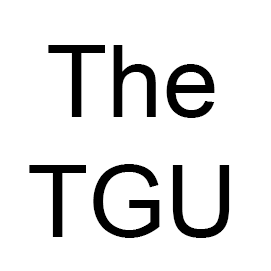
Pokémon Reborn: German/ Deutsch
in The Mod Market
Posted
I've cancelled this translation project. There are others that wanted to make a German translation too, but I don't know whether they have made any progress.