-
Posts
118 -
Joined
-
Last visited
-
Days Won
5
Content Type
Profiles
Forums
Events
Reborn Development Blog
Rejuvenation Development Blog
Starlight Divide Devblog
Desolation Dev Blog
Posts posted by Pyrolusite
-
-
1 hour ago, Senntenial said:
I'm having trouble trying to get the types to show up during battle. Everything else worked so far, it's just the types that don't show up at all in game. Can someone walk me through how to get this done?
Install this first (particularily, "SWM - TypeBattleIcons.rb" for type display and "SWM - ItemRadar.rb" for the item radar) then install what's inside my SWM archive.
-
43 minutes ago, CaptainLex said:
Okay, so, I think it's best if I show you what I mean. The pictures shown here are usually what I do and what I mean by Screenshot Edit. Pretty much precisely, this is what would show of your texture pack, the Pokemon Summary and Party. Only those. In Battle usage, highly unlikely. Although, the only custom shiny I care about uploading is Flygon because, well Flygon is one of my favorite Pokemon! But okay, I see you're okay with my usage! I'll link the texture pack topic everytime I do one of these in Reborn.
Thank you.
Oh yeah, I understand better what you're doing now, that's absolutely fine, go nuts !
-
8 hours ago, CaptainLex said:
Hey, I actually have a question. On DeviantArt, I create screenshot edits of Pokemon I name after some of my friends!
(Do not ask me why)
Um, is it okay for me to use the texture pack in the screenshots?
(If that counts as commercial use which is not allowed, I will understand.)
Is this for the custom shinies ?
As long as you credit me properly (at least link back this thread in the description of your DA post), I'm fine with what you're doing.
My stuff is not Creative Commons anymore since PZ2, because of some clauses I ignored at the time and I'm no longer happy with, if this what you refered to by commercial use. But I want to keep my stuff as accessible and editable as it was before, while still preventing commercial and potentially unwanted uses, and I don't think your stuff has any commercial motivations so go ahead.
-
On 6/17/2022 at 4:37 AM, Kryptuq said:
hey,
so it seems like i have a issue with the "P_ClockHud.rb" on the Steam Deck only.
i have the mod on my PC where everything works fine but on my Steam Deck as soon i gonna open up the Menu its giving me a crash.
if i delete the P_ClockHud.rb everything works normal.
it might be something Linux related or something?
Errorlog:
Nope, nothing related to Linux, it's just that for some reason the mod can't get the current weather from the game.
Did you run the updater on your Steam Deck ?
EDIT : cf q&a :
QuoteQ : ClockHud crashes with a NoMethodError exception, wat do ???
A : Make sure Reborn is properly updated, with the updater.exe file at the root of your installation.
ClockHud uses methods that only exist since the Pokegear Time & Weather menu exists, which wasn't ready for the initial community release.
Addentum : Now that the official release is here, this shouldn't be happening anymore, but I'm leaving that here just in case.
-
-
On 6/7/2022 at 2:16 PM, Maverillion said:
I think its just Flying and Dragon type colors can barely be distinguished
Yup, they are using different shades of purple and it's not that visible, but as long as Flying and Dragon text is visible, I don't really care that much anymore.
I'll keep that in mind if I ever touch type colors again though.
Quotethe menu11/speech11 text is unreadable with the background, I love the design but if you could change the text to white instead of grey it would be perfect.
Could you show me where in your game the text becomes unreadable ?
Just in case : do NOT use the "all dark bg" variant shown above, it was made because of an user's medical condition, and it's in no way readable enough in some places without actually modding the game to change the battle text color, which I will not be doing just yet.
-
On 6/3/2022 at 4:32 PM, Technowiz said:
Is there any way to mod it ourselves to make it so the font is white?
It is possible.
I do have plans to broaden the scope of the pokegear mod, to add tweaks I can't do with texture replacements alone, and this would be one of them.
-
1 hour ago, Hmad44 said:
It seems to be happening only when screen border is on, you should disable that while I fix it
EDIT : Fixed in the new update
-
 1
1
-
-
Hello there. New update.
- [Main] Added multi-select sprite and a trade background I missed
- [Main] Restored summary Pokerus indicator
- [Main] Minor changes to all pokegear-related backgrounds
- [Main] New shiny indicator
- [Main] New party hud in pause menu
- [Main] Window 11 now has a dark background by default, making the font white
- [SWM] New Itemfinder sprite
- [PCH] New mod : Clock Hud !
-> Doesn't actually require the main resource pack, but works best with it.
-> Displays a stylized clock with time, day and weather on the top-left of your screen while paused.
- [PZ2G] New mod : "Pokegear Mod"
-> Requires Pyrolusitium-Z2.
-> Makes all the fake clocks on pokegear-related backgrounds functional. Only exception is the online stuff.
I'd like to thank Waynolt, Bluetowel and Haru for helping me with the Clock Hud mod !
Some things were eluding me and they helped me get back on track.
I also reorganized the thread a bit, you will find all screenshots in their dedicated spoiler sections.
-
 1
1
-
-
26 minutes ago, Siv said:
Which part doesn't change in the Battle UI?
That's what mine currently looks like during battle.
Font is still dark-grey, it doesn't switch to white like window skins. You're mostly seeing what's written because of font shading.
Here, try this and tell me if it works. Install PZ2 first then install this.
Dark font on black is going to be ugly but at least you should be able to read stuff.
pyrolusitium_z2_e19_alldarkbg_v1.zip.zip
12 hours ago, Killer red said:I love the new custom shinies please another shines formes for the future ?
I will be doing a bit more of those later.
-
26 minutes ago, Siv said:
Really? I already have that. Someone was kind enough to make some graphics for me that changed everything to black bg with white text.
Like that. White text is great too. The dark yellow/gold is just 'dream scenario' sort of thing :P
Hold the fuck up, the font change colors according to the background ?
That changes EVERYTHING. I have new things to experiment with now. Thanks for showing me this, you'll probably have your wish granted - at least for white on black.
EDIT : Aw seems to be working only for window skins, doesn't work for battle UI. I'll provide a version for you with darker backgrounds if you don't mind dark font on black background looking ugly.
-
5 minutes ago, Siv said:
I was just looking at the first 3 screenshots in the main post of the topic, there's loads of text with white background and black font. I was wondering if there is a version/options available to make it the opposite - black background with white font (or gold/dark yellow font would be even better!).
The UI looks beautiful. Would love to use it.
Aaah I see. Can't do anything about that though, sorry, changing the font colors would require modding the game, and given what I'd have to do to do that, this would probably turn the texture pack into a compatibility nightmare.
-
Updated !
- Fix shiny icon display for single battles, player side
- Fixed Pulse 00 file not using the correct sprite
- Tweaked Pokedex info screen
- Added Greninja and Empoleon custom shinies
-
 2
2
-
-
8 hours ago, AiedailEclipsed said:
Yup, I've been informed of that, it's fixed in the new version that's coming very soon, among other fixes (and custom shinies) ! Thanks for the report !
2 hours ago, Pj7504 said:Is there any bug regarding no shiny appearing with this mod ,I have both swm and pyrolusitium installed.I also have shiny charm but haven't encountered a single shiny either it is some bug or my luck is really really bad
I'm only replacing textures, nothing gameplay wise should be affected. You're probably unlucky.
3 hours ago, Siv said:Well that looks incredible. Awesome work!
I have crap eyesight and have trouble reading text with White Background, is there any version of this with no white backgrounds at all?
Do you have any examples to give me ?
-
 1
1
-
-
17 minutes ago, TA31 said:
Doesn't seem the mod can be used on Mac yet. I encounter an error when starting up the game with it
Did you delete the whole Graphics folder ? Because that's the kind of outcome you get when you do that.
You need to overwrite the new stuff over existing stuff, not entierely swapping Graphics folders.
-
15 hours ago, Bladeheart111x said:
EDIT: turns out that type display is screwed up by how outdated it is...
Waynolt probably removed some spacing between types, making the old file not compatible anymore.
Grab the compatibility files I just uploaded on the main post.
EDIT : Reworked type display, now they should scale much better with any resolution chosen.
-
39 minutes ago, ArcBolt27 said:
idk if this was asked already but how do we change fonts? seems the e19 menu doesnt have that option for some reason or another
It seems the option to do so is no longer here. But I think it's Emerald by default now, which is good.
1 minute ago, Bladeheart111x said:By those, do you mean the shinies/alt colors or mod support (or both)?
I meant that I didn't include any of the color variants for bags/pokegear, any of the SWM/Minimalistic Indicators support, and any of the custom cursed shinies.
Mostly because they are outdated : either I remade them in PZ2 and they are now uglier by comparison, or the way the game now handle some files (pokemon sprites, specifically).
I know I will at least update compatibility for the SWM modpack type display, which shouldn't require much effort.
I'm probably done doing bonus color variants for UI stuff, and porting the custom shinies is for now up for debate given that it's mostly funny meme/reference territory except 2.
-
Aaand we're up.
After a few weeks of work and an unexpected community release, here comes the new version of my pack !
Complete rework of the Pokegear and Pokedex, improvements across a lot of already existing stuff, Field Effects and Pulse are finally here again, etc.
The only thing that I kept relatively intact are boxes backgrounds.
Mod support not available yet, no custom shinies or alternate colors, just kept to the bare minimum. Worst case scenario you can grab those from PZ v1.12 anyway.
Thank you all for your patience and support !
-
 2
2
-
-
On 1/20/2022 at 1:21 AM, Fayt_Bouleouve said:
@Pyrolusite Do you have older versions of your files still available? I'm looking for battle menu and trainer card stuff. I like some design aspects of the older versions and I'm looking to incorporate those into the latest and personalize the UI.
Uuuh I have archived all the previous releases, but both elements you mentionned have been iterated upon so much, I'm not going to be able to find what you're looking for unless you remember its version.
Also, honestly, I'm absolutely fine with people changing stuff on my pack for their personal usage, but I'm much less confortable having to dig through my own stuff to contribute to someone else's ideal version.
On 3/22/2022 at 2:20 PM, xellezs said:@Pyrolusite DId anything change for Rejuvenation patch 13 ?
No, not that I'm aware of.
-
1 hour ago, Omsk said:
hey @Pyrolusite missing your theme for v13 of rejuvenation .... do you plan on making them? Also can i use v12 on v13?
Unless v13 changed something major on the battle/summary ui, the v12 texture pack should be safe to use.
You all will have to wait for Reborn/Rejuv texture pack updates, I resumed work on an old project, and I need to get it to a releasable state first.
-
Hey there, just finished the demo !
I really did not expect the rythm game combat angle, especially in a RPG maker game.
I'm not a rythm game player, but it was manageable enough for me, so props to the team for that !
I have a lot of suggestions to unload, and some will probably be duplicates of what you've seen here already.
-- UI SUGGESTIONS --
- This may come across as a nitpick, but I do think navigable menus would be better than attributing a keybind to each option, like it's currently the case in the demo.
I can see the argument that it reduces menuing somewhat by allowing you to get directly what you want, but there's a lot of mechanics bound to the rythm game aspect to keep in mind, and having to build muscle memory for menuing as well might end up being more of a chore, in most cases.
It would also negate some key press conflicts between options menu (bottom left) and combat menu (bottom right).
- This suggestion requires the above point, otherwise it's going to be a pain to implement : tooltips. Being able to determine at first glance what an Art does, and which QTE it will require, directly in the Arts combat menu, without having to manually check the character's page first, then going to their Arts page, will make the game smoother. For example, I only learned that Ice Needles slows targets after finishing the demo, because the name seemed straightforward enough for me : it's an ice spell, you damage people with it.
- Given there's a rock-paper-scissors mechanic in play, and the only way to check one unit's element is to check their summary, an element icon and a "class" (melee/ranged/magic/...) icon on their portrait will reduce time lost menuing in summaries. If someone needs precise information on an unit, the summary is here, but if they just need to determine if it's worth it to attack an unit with Star solely based on element, having their answer immediatly is better. Quick example below :
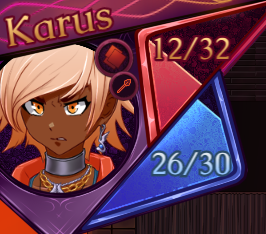
-- GENERAL SUGGESTIONS --
- The demo introduced a lot of systems very fast. It's probably because it's a demo, and it was necessary to explain everything to show what the game had to offer in a single fight, but I think it's worth mentioning that the game might confuse some people very quickly if it's replicated in the final game.
- Related to above, a little codex with reminders of past tutorials could be nice in case of long breaks between sessions.
- Auto-pausing the game when it's out of focus. I found myself alt-tabbing to check something really quickly on the enemy turn, only to suddenly hear the QTE phase and going back to the game in panic, multiple times.
- As said in other posts before mine, a togglable aggro range display on all enemy units like in Fire Emblem/Advance Wars would be very much appreciated, especially if you plan on ramping up the difficulty on the strategy side.
-- NITPICKS --
- A subtle grid overlay in the options menu could be appreciated.
- A separate estimated damage counter for the "best outcome" - perfect inputs, etc.
- Conservation of movement points after going to a new room, ie not being able to move a full turn after climbing a set of stairs on one unit's last movement point.
- Consistency in QTE scrolling : always from the same side to another, not varying depending on enemy position/priority.
- Nova : While the story tells explicitely that she's not to be fought yet, the way actual combat is handled is frustrating imo.
Your units just stand doing nothing as their rythm minigame just fizzles into nothingness, when it's made clear they are not avoiding her out of hope she can switch sides, but rather because escaping is the top priority.
If the plan was to make her an advancing wall to force players to move on, it might have been less frustrating to make her just automatically dodge any attacks made against her, even on crit, instead of making your units passively take a beating.
There ! I'm done !
Hope this was useful.
-
 1
1
-
-
On 10/6/2020 at 2:20 PM, Omsk said:
hey the download links are not working for me can you please update the links to mega or something...... i am a big fan of the pack and have already installed v1.11 for reborn but want to update to v1.12 and also need the rejuvenation pack.... Great work @Pyrolusite....
Sorry my network issue ... anyway thanks buddy
Just added Google Drive download links, let me know if it works !
-
It's about time !
PZ v1.12 :
- Minimalist Indicators support ! With 3 presets : default, bright types (low contrast variant) and SINFUL (full text, half pixels) for people wanting the clarity of SWM type displays.
- Uniformized all the box backgrounds and made the neutral ones. 14 left to finish.
- Battle UI tweaks (text offset from game-z.exe is no longer here)
I'm aware about the mega/crest icon offset in Rejuv, but since Megas are not out until v13 and the positionning is indeed a bit wonky, I'll wait before attempting something more serious.
I'm updating an attempted fix for the time being, PZR v0.5b.
EDIT : Updated the PZ archive again, the MI Sinful variant didn't have updated type bars for MI 1.0.6.
-
 1
1
-
 1
1
-
-
On 8/25/2020 at 1:46 PM, ShogokiX said:
Hey, it's fine, take your time XD
Your custom UI for both Reborn and Rejuvenation clearly display the level of skills and passion that went into these. But i like your idea to provide separate versions for Reborn's Game.exe and Game-Z.exe.
Also, you might want to consider that Rejuvenation might start using the new engine that Reborn's Game-Z.exe runs on as well in future versions, as this engine makes the game run that much smoother.
Thanks for the compliment !
With the font fixing that happened on Reborn though, it's no longer necessary to make that separation. The font offset was basically the only reason for said version split to happen.
13 hours ago, Melons said:I already fixed it myself, ill send a screenshot later tho just so other people dont have to go trough that.
Thank you ! Please show me what you did as well, so that I can rectify it for the next update.

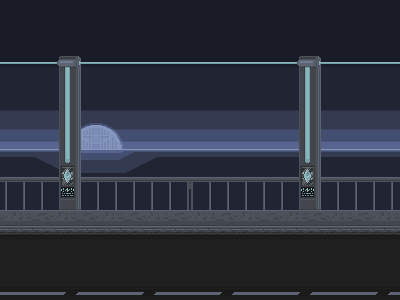
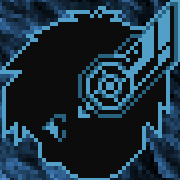



[E19] Pyrolusitium Z2 v2.3b - A Pokémon Reborn UI overhaul, now with 100% more actual overhauling !
in The Mod Market
Posted
How did you manage that ?
Everything that isn't clockhud and pokegearmod are only texture replacements. All files are under the same format and resolution than the original files.
I'm not making a script load textures instead of the base ones, no, the installation process litteraly asks you to replace existing png files with mine.
That's it.
Absolutely zero changes in performance should be happening.
And regarding exceptions mentionned above, while I'm not a Ruby expert at all, these mods shouldn't have any impact on performance.
If they do however, feel free to not use them.