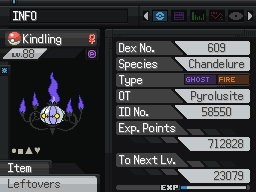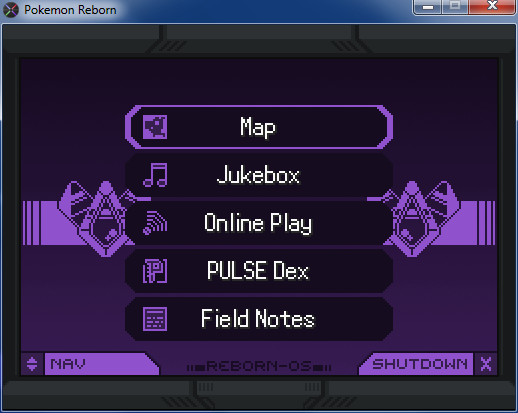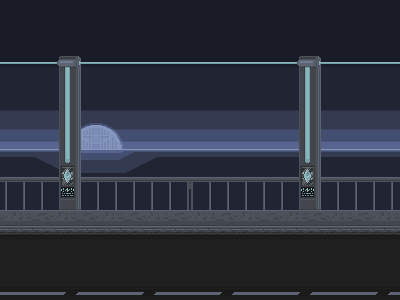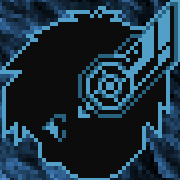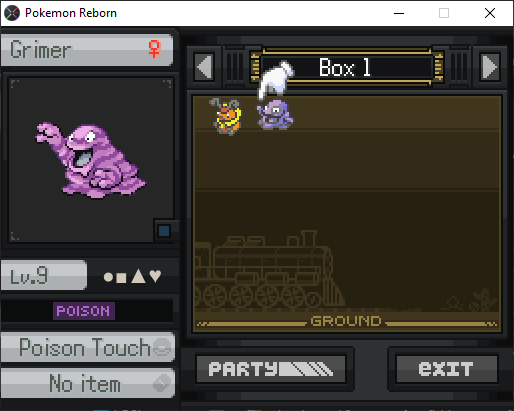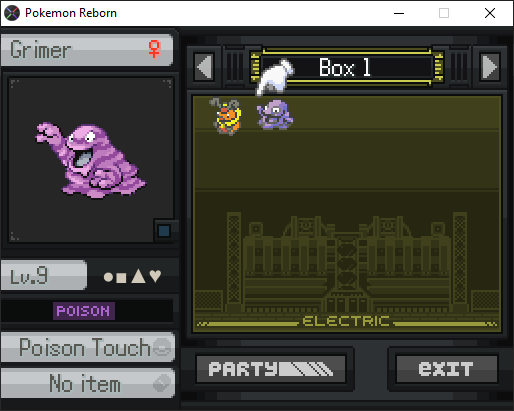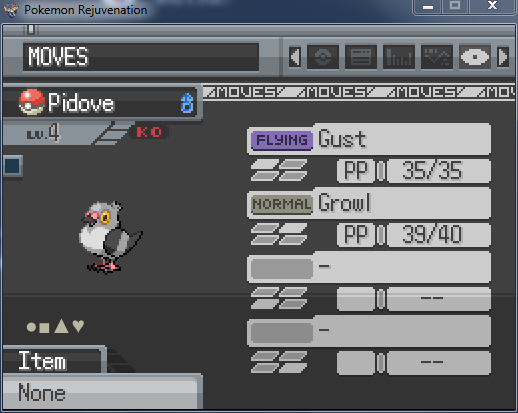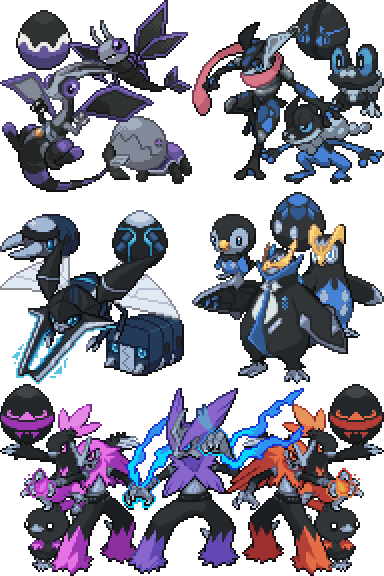INCOMPATIBLE WITH 19.5, IT WILL CRASH YOUR GAME.
This is currently being integrated in the base game, so I will not port this mod to Reborn 19.5.
@Zelly_9191 was kind enough to port the LITE version for 19.5, you can find it HERE ! Thanks a lot !
----------------
Pyrolusitium-Z2 is an UI overhaul for Reborn, with a tech aesthetic.
Type in battle is from SWM modular modpack.
This is NOT bundled into this mod, I'm just using (and providing) new assets for it that fits my mod better.
PLEASE READ THE Q&A SECTION BEFORE REPORTING CRASHES.
Thanks in advance.
[27/06/2023]
- Updated Reatomized compat so that you guys don't have to replace a file by another for some type displays
- Updated custom shinies with a new entry : Golisopod ! The default Reborn shiny was shipped with v1.5 for some reason (which is not mine) and I decided to fix this by making my own.
POKEMON REBORN E19
MAIN FILES
Pyrolusitium Z2 v2.3b - FULL
(Texture Pack + Advanced UI Tweaks)
Pyrolusitium Z2 v2 - LITE
(Texture Pack only : maximum compatibility)
ADDONS
PZ2 Custom Shinies v1.6
PZ2 Clock HUD v1.1
COMPATIBILITY PATCHES
PZ2 SWM Modular Modpack Compat v1.2
PZ2 Reatomized v0.3 (PZ2 FULL)
Custom Shinies Reatomized
(Thanks to adorabowle on Discord for the shiny compat !)
PZ2 Radiation Compat v1.1 (PZ2 FULL)
PZ2 Radiation Compat v1.1 (PZ2 LITE)
Strange Ball -> Premier Ball Patch
Screenshots :
Installation :
All you have to do is extract the content of the archives you are interested in, directly in your Pokemon Reborn installation folder.
Most of the time you will be asked if you want to replace files that already exist, accept.
If you are lost on how to install all of these, here are some guidelines :
- As a rule of thumb, ALWAYS install Pyrolusitium Z2 FULL or LITE (not both !) before installing anything else on this page.
- If you want to use my SWM modpack textures, install SWM first, then install my compatibility pack after.
- If you use Radiation Reborn :
-> Radiation Reborn -> SWM modpack if you want it -> PZ2 FULL/LITE -> SWM compat pack if using SWM -> Appropriate PZ2 Radiation compat pack
Q&A :
Q : Types in battle don't appear or look vanilla, wat do ?
A : You need THIS. Install "SWM - TypeBattleIcons" first, then install my compatibility patch "PZ2 SWM Modular Modpack Compat".
Q : Help, I installed the FULL version and font is weird, wat do ??
A : You forgot to install the mods provided in the archive. The "Data" folder is not a "Bonus Features" folder, don't ignore it.
Q : I only installed the LITE version and the game crashed, wat do ???
A : The texture pack hasn't been installed properly.
Make sure you or your operating software (especially if you are a Mac user) didn't delete the whole graphics folder before installing.
This isn't a total graphics folder replacement, it's meant to replace only a handful of textures. So if the game can't find files, it will crash on you.
Q : ClockHud crashes with a NoMethodError exception, wat do ????
A : Make sure Reborn is properly updated, with the updater.exe file at the root of your installation.
ClockHud uses methods that only exist since the Pokegear Time & Weather menu exists, which wasn't ready for the initial community release.
Q : Every time I update, the stats display in battle is reverted back to vanilla, wat do ?????
A : Don't panic, it's normal, just reinstall Pyrolusitium-Z2 (or just its statdis1.png file in Graphics>Pictures>Battle) and it will be fine.
Q: Chrome says Clockhud and the Pokegear mod are dangerous and blocks them.
A: Files are absolutely safe, there's nothing that can be executed by itself in these archives. Chrome is just seeing a Ruby script file extension and panics.
Force the download from Chrome's downloads list and you should be fine.
Wallpaper names :
Changes :