-
Posts
304 -
Joined
-
Last visited
Content Type
Profiles
Forums
Events
Reborn Development Blog
Rejuvenation Development Blog
Starlight Divide Devblog
Desolation Dev Blog
Post Comments posted by Lspaceship
-
-
2 hours ago, Saraphimwolf said:
Wait, so is the game complete now? The way a lot of these post are reading makes me think it is, but I could just be misinurpiting.
The update for v13.5 is complete. It overhauled a majority of the previous chapters in the game. The game's story itself is not complete.
-
3 minutes ago, ramiro3580 said:
As I was using a Windows operating system, I chose the 'Rejuvenation 13.5.0 Windows' option between the four links. After I downloaded it and extracted it to the folder I wanted it in, I right-clicked on the 'updater.exe' file and chose 'Run as Administrator'. After that, it either completed, or it didn't. It took me two tries to do, but once it had updated, it has seemed to run fine (barring some bugs, such as being unable to pick up the new shard things).
-
Yes, the 'Rejuvenation 13.5.0 Windows' one.
-
Just now, hassan_119k said:
How did you install your game?
With the updater or the manual link?
Because the manual link doesn't have the game.exe file init so I had to extract the updater zip file into it
I used the link that came with the updator. I had to run it as an administrator a couple times before it worked.
-
1 minute ago, hassan_119k said:
Heyy...I'm so sorry to bother you but I have downloaded the updater and the manual link (because the updater didn't work for me)...so I extracted both files (the updater and manual link) into a folder and updated the game...but it still says "run updater to download the game files")
I'm on windows
I'm not sure about how to fix that issue. Perhaps put that in the bug report?
-
 1
1
-
-
Just now, Nate7 said:
What do you mean "restarted the game?" Created a new saved file or closed and then re-opened the application then your old files just worked?
Closed and re-opened the game. I haven't created a new file yet.
-
Just now, Nate7 said:
How were you able to "load in" after getting this error? After this happens to me my game window just hangs indefinitely and I can't get to the "converting save file" stage. I'm on a mac though so my saved file folder didn't change to Rejuv.
I'm on Windows so I'm not sure. But I restarted the game and the saves worked as shown. I'm currently playing on one of the saves, and I haven't seen any issues.
-
The updater has seemed to create a new saved folder, known as 'Rejuv' vs the 'Pokemon Rejuvenation' save folder previously created. I copied the old saves from the 'Pokemon Rejuvenation' folder to 'Rejuv', and the saves were recognized as corrupted. When I attempted to go to the old save, I received the error message in the image below. When I restarted the game, I loaded in and got the 'Converting save file' message. After that, the saves seemed to work. So don't panic if you see these errors.
-
Alright, my save files are ready for me to get started tomorrow! I hope the dev team gets all the rest that they deserve post-release, and that everything goes smoothly!
-
I really like Aero's mask. It's great.
-
 2
2
-
 1
1
-
-
A!Shroomish is adorable, in a pouty sort of way
-
So a Braviary ace then? Seeing as Rufflet is his favorite pokemon.
-
With the new Aevian forms being released, is there going to be a way to differentiate between the alternate 'mon forms in the Pokedex? Also fren looks great, and I'm excited to catch a couple.
-
While I can't say for certain that this is a good or bad decision, owing to the fact that I never tried Intense mode, I am glad that you've realized the impact it is having on you, and that a significant part of the fanbase enjoys it. I just hope that people understand your reasoning for doing this.
-
 2
2
-
 4
4
-
-
1 minute ago, Z64 said:
it might just be me, but does anyone else's fonts look a little weird in the new patch?
It's not just you. It's something I had to get used to.
-
I don't know if it's just my computer being dumb, but the 13.0.3 update seems to have removed the Turbo Mode working on overworld movement.
-
Yooooo, this is sick!
-
 1
1
-
-
1 minute ago, lilskittle said:
That worked!, of course I didn't know what to do with extracting and patches, so tysm!!
No problem! Enjoy the game!
-
32 minutes ago, lilskittle said:
How did you replace them, maybe then it could work for me too? So sorry for the questions
11 minutes ago, Chema said:did you figure it out im at this part and im having the same issue with the patch
Copy the files from the folders in the patch to the folder in the base game. EG: Copy the files from Patch->Data to Game->Data. When it comes up saying that some files have the same name, replace the files already in the game's folders.
-
3 minutes ago, lilskittle said:
how??
The way I did it was to extract the patch, and replace the files in base V13's Data, Graphics, and Scripts folders with the ones in the patch's folders respectively. After that I fired up the game (having saved right before the clowns) and tried it again, and it worked.
-
26 minutes ago, lilskittle said:
Will this be fixed? I would really love to continue, but even the patch didn't fix it :(
I would like to have just one word of confirmation of if it will get fixed and when that patch will get released, I'm sorry for asking a lot but damn the story is getting interesting and I need to know what happens D:When I ran into this, the patch fixed it
-
Just now, Vince&Sylveon said:
ALT button no longer makes the game faster, is there a different hotkey I should press?
The M key will speed up the game.
-
 2
2
-
-
2 minutes ago, Inferno11063 said:
After the update, my controls were reverted back to the default and i no longer see an option to rebind the controls. Is there a way in V13 to change the controls?
If you hit F1, it'll bring up a control rebind menu
-
Where do you go to start the new content?



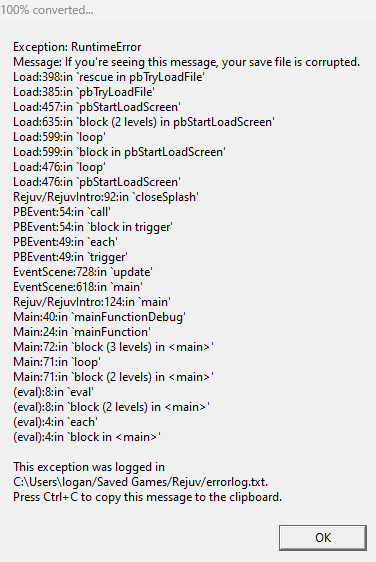
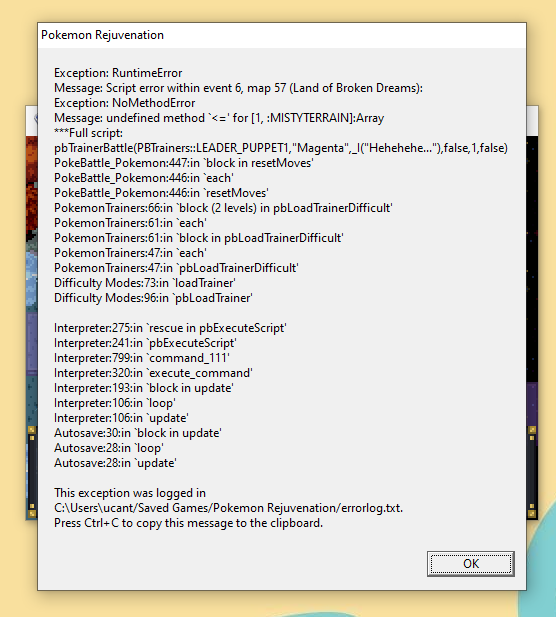
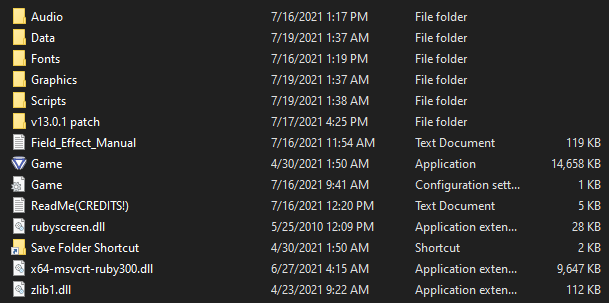
V14 Update | The arrival of a new dev cycle and the end of Act 2— What can you expect?
in Records
Posted
I'm glad that both development has started and you guys have had a break. While I hope v14 doesn't take as long as 13.5 did, I don't want you guys to feel pressured by me and others about how long things take. Good luck and I can't wait to see how this works out!