-
Posts
16 -
Joined
-
Last visited
Content Type
Profiles
Forums
Events
Reborn Development Blog
Rejuvenation Development Blog
Starlight Divide Devblog
Desolation Dev Blog
Posts posted by suzume
-
-
Hello there! I was just wondering if the PBS files for episode 6 are available for download?
-
20 hours ago, suzume said:
I managed to do it! Thank you so much!
If you don't mind me asking another question, how do you get mega stones working in the game? I followed your guide and managed to get the item in the game but I'm kind of lost as to where to code its function.
Never mind, I figured it out! For anyone who's curious I was trying to give a custom regional variant a mega form. I got it working after adding the custom mega stone in PBStuff.rb.
Thank you again to @Haru,, for your help, I really do appreciate it!-
 1
1
-
-
On 8/9/2023 at 5:23 PM, Haru,, said:
It's super easy. The file is arranged so that each Pokemon occupies a 192x192 square, with the backsprite being below it and the shinies being to the right. While it does require some know-how of working with art programs, and I recommend paint.NET or Piskel, all you're really doing is hitting the program-equivalent "Canvas Size..." button and increasing that value by 192 then placing in your sprites.
On the topic of, say, Galarian Slowpoke and Slowbro, our standard has largely been to just shift the Mega Form down 384 pixels and place the Galarian form between them, so as to prevent issues arising with evolutions pulling the wrong graphic. This does require the addition of changing Mega Slowpoke's form value to 2 instead of 1, but there should be a self explanatory field in the file for forms.
While you don't particularly need to shift around existing forms, it does make the sprite sheet look like it has less "empty space," even though it's not much of a difference either way.
Sometimes, however, you'll have a sprite that exceeds the bounds of the 192x192 square. As of current Reborn E19, I believe these cases are handled specifically in the various bitmap methods (very easily findable looking for mentions of Exeggutor, Necrozma, Guzzlord, etc). You'll need to add your own exception to that list as well and properly label the sprite in the files in 4 separate images when applicable (For a Bulbasaur: "001_1.png", "001b_1.png", "001s_1.png", "001sb_1.png"). You'll also need a similar extra file when dealing with gender differences as well, simply adding an "_f" before the file extension.
While thinking about it, I'm not exactly sure how a sprite that is too big would be handled with gender differences. Oh well.I managed to do it! Thank you so much!
If you don't mind me asking another question, how do you get mega stones working in the game? I followed your guide and managed to get the item in the game but I'm kind of lost as to where to code its function.
-
Thank you so much for the tutorial! Really appreciate the time and effort you took to make this! I'm super new to all of this and it's been so helpful and educational! If you don't mind, I was wondering if you teach us how to add custom regional forms to the sprite sheet(especially if there's already another form like with megas) please? I tried searching for tutorials on how to do it but I could only find them for previous verions of the game from back when the sprites were still seperate.
-
-
Just now, StarryDreamerKitten said:
enjoy her
I will! Thank you so much! I really appreciate it!
-
2 minutes ago, StarryDreamerKitten said:
I can give you one then
Thank you so much! My ingame username is "suzume".
-
4 minutes ago, StarryDreamerKitten said:
Are you still online?
Yes!
-
Hi! I'm looking for a Vullaby. I don't really have too much to offer in return, but if anyone's interested I have a few Eevees and Vulpixs with 5IVs! If anyone's interested, I'd really appreciate it!
-
Okay! Thank you so much!
-
An adamant Shroomish and modest Whimsicott would be great if it’s not too much trouble. I’m not too picky about IVs but a good IV spread would be much appreciated!
Thank you so much in advance!
-
Hello everybody! I’m looking for a Whimsicott and a Shroomish. I don’t have too much to offer in return but I do have a few Alolan Vulpixs with 5IVs and timid nature!
If anyone’s interested at all I’d really appreciate it!
-
Okay! Thank you

-
That'll be great! Thank you so much!
-
Hello! I’m looking for a Gastly and an Azurill. I just started Pokemon Reborn a few days ago so I don’t really have much to offer in return, but if anyone’s interested I do have a few shinies. I have a shiny Buneary, Diglett, and Stunky.



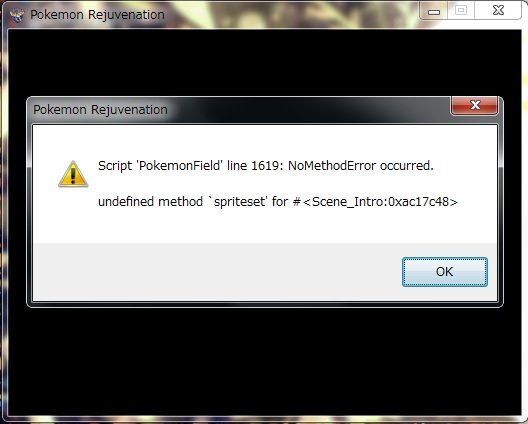
Episode 6 PBS files?
in Discussions
Posted
Thank you so much for your help and the quick reply!