-
Posts
7 -
Joined
-
Last visited
Content Type
Profiles
Forums
Events
Reborn Development Blog
Rejuvenation Development Blog
Starlight Divide Devblog
Desolation Dev Blog
Posts posted by Gentle
-
-
30 minutes ago, Gentle said:
Thanks for the advice, ill start cracking away at it again and see if I can some get results.
Progress report, I'm pretty sure its all correct bar the 6 and 9 on the left hand side needing to be swapped around, I've played around with it a bit but I couldn't get them swapped without messing up everything else that's in the correct place. Is there an easy way of swapping the two that I'm not seeing or is it just not possible without messing up the other tiles?
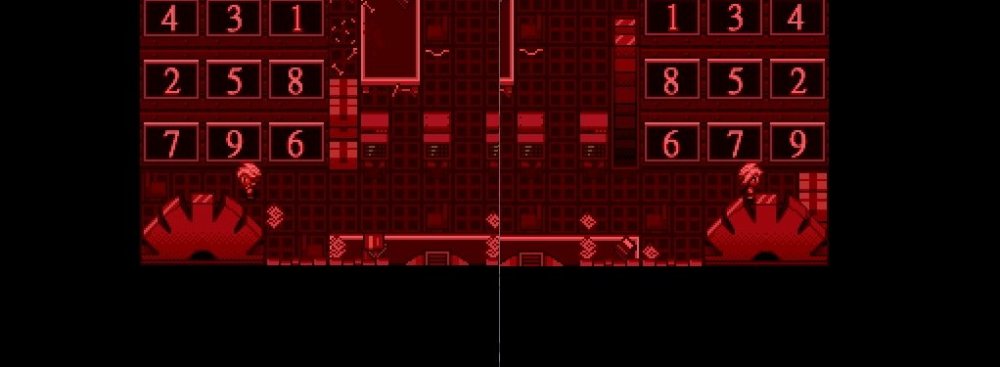
-
10 minutes ago, Rendolf said:
Well I'm not an expert on it, but I can give you some pointers that usually work for me. First, you're gonna want to put the 5s in the middle of each square, since then you only need to have each end add up to 10. Next, get each pair of identical numbers, along with their complement to 10, on the same side (e.g. get both 2s and both 8s on the left, or both 4s and both 6s on the right) since it makes the rest of the puzzle easier and you don't have to worry about the "no same number in the same spot" clause. Then you just have to get it so that each number is across from one that it adds up to 10 with, which is probably the hardest part and one that I'm honestly not great at myself, but if you're lucky then with the setup from the previous steps you might be able to manage it without much difficulty. If all else fails, then you could just upload your save file and me or somebody else could try and solve it for you (maybe getting it to one move away so that you can finish it yourself and see the animation and stuff). Hope this helps, and if you have any questions I'll try and clarify if I can!
Thanks for the advice, ill start cracking away at it again and see if I can some get results.
-
-
4 hours ago, ShogokiX said:
One easy way to install all fonts is to run the game as administrator. It will then tell you about missing fonts that are used by the game, and prompt to install them for you, at which point you obviously want to click yes.
Thanks as well!
-
13 hours ago, andracass said:
you'd need to install all of the fonts. the game uses other fonts for the text that looks bad.
Thanks!
-





Can I get some help with the "Devon Corp?" magic square puzzle
in Reborn City
Posted
Work like a charm, thanks.