-
Posts
6 -
Joined
-
Last visited
Content Type
Profiles
Forums
Events
Reborn Development Blog
Rejuvenation Development Blog
Starlight Divide Devblog
Desolation Dev Blog
Posts posted by Enigma Shot_U
-
-
You can battle Kelani by talking to her in the Battle Mall, you get a shiny Salandit with perfect IVs as a reward for beating her.
-
 1
1
-
-
In addition to the note included explaining where all Pokémon locations are, you also have the option to use debug mode to give yourself whatever mons/items that you may want or need, by interacting with the tree next to Nurse Joy in any Pokémon center. The creator supports the players to play the game however they choose, organically or artificially.
-
 2
2
-
-
2 hours ago, chronikerdelta said:
The bow here seems to be a JPG? Which isn't gonna be useful for re-creating the effect yourself. If you can get it in a PNG file, i'll be able to tell you the correct rotation angle.
I also dont know what engine Spork runs in and if it can rotate graphics itself or not; alternatively, does the engine accept vector art files? If I have a PNG of the bow I might be able to convert it to a vector graphics file (which will perfectly scale at any size).The Bow asset was created in the JPG format by default. You can easily convert it yourself however, using most editing programs. I have no intention of recreating the boarder anytime soon, for there are still lots of maps that need to be redone, however you're free to update the graphic yourself using the provided assets.
2 hours ago, chronikerdelta said:Oh and uh... i had some problems with toggle/hold running? Toggle didn't actually toggle the running, it still seemed to be "Hold" for me. Moreover, the way the game runs my character was running too fast for me to line up with stuff. Even when i held down the button to "walk" it was still really fast. I wonder if there's a way to set a maximum framerate or something?
Also, you want to be sure that the run key is set to Toggle and not Hold in the options menu, also make sure that the Turbo speed is turned off, you shouldn't have issues with lining your character up if it were off as intended. Press the Alt key on your keyboard to turn the turbo speed on and off.
-
On 7/11/2020 at 4:07 AM, Nooooooo said:
Might be a specific floor/section since Posty said it was available there. Cubone is avail only in the entrace to Veyjr after all, the one marked as "Veyjr".
I've literally be looking for Cubone for 3 days now in the wrong area... Thank you for this info LOL
-
Where can I find Cubone?


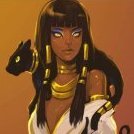
Puzzle Guide for each gym
in Topics
Posted
You simply want to slide on the rainbow colored ice, without touching the normal colored ice. It helps to play the area on normal speed and not using Alt turbo.
Also, I’m not sure how ICSW may feel about this, but it’s generally common courtesy not to create new topics unless necessary.
If you have any questions going forward, please post them all within the same thread, so there aren’t multiple open threads at once.