-
Posts
15 -
Joined
-
Last visited
Content Type
Profiles
Forums
Events
Reborn Development Blog
Rejuvenation Development Blog
Starlight Divide Devblog
Desolation Dev Blog
Posts posted by Draguhnite
-
-
On 11/3/2022 at 12:19 PM, sunrisen said:
Oh thanks for the tip, I thought it learns Moonblast at 36. I guess I'll go with Moonlight instead of Softboiled then, although having a Ttar in team doesn't synergies very well with that...
Yeah it doesn't, I say go for a bulky calm mind set
-
Clefairy learns Moonblast at level 46, Clefable unfortunately cannot learn it. I'm not sure if Softboiled is available since it is a transfer only move from Fire Red and Leaf Green in the main series games.
-
16 minutes ago, Olxinos said:
If you know how to open your save files directory, it's the same one (the save files are the .rxdata files in that directory). Otherwise, open a Finder window, then hit shift+command+G. A pop up should appear asking your for a path. Type "~/Library/Application Support/Pokemon Reborn/" (without the quotes) and hit enter, this should change the directory you were browsing in the Finder window to the Reborn saves directory.
Game.dat should be inside (don't mistake it for Game.rxdata, that one *is* your save file); if you have trouble finding it, display the files as a list and order them by type.
Alternatively, you can also open a terminal (it's in /Applications/Utilities/Terminal.app), type the following***, and hit enter:mv ~/Library/Application\ Support/Pokemon\ Reborn/Game.dat ~/Library/Application\ Support/Pokemon\ Reborn/Game.dat.bak
You could also go there by browsing files in Finder, the same way you usually access directories but iirc ~/Library is hidden by default so you'd have to do something to show hidden directories.
***: `mv` is the command for moving/renaming files, that specific command renames Game.dat into Game.dat.bak (don't forget the reverse slashes before the whitespaces in the paths, otherwise the whitespace would be understood as the end of the character string)
you can also use the command "open [path_to_file_or_directory]" in the terminal which will open the directory at the specified location in the Finder (or open the file with the default application for that file type)
If you're wondering what "~" means in the paths, it's a shortcut for the user directory (i.e. /Users/[your_name])I fixed it, you're a lifesaver thank you my friend!
-
1 hour ago, Olxinos said:
This looks like a common issue, although usually the game reports about a wrong ruby marshalling version (that one reports an unexpectedly short file instead). Anyways, go to /Users/[your_username]/Library/Application Support/Pokemon Reborn/. There should be a "Game.dat" file inside (it's not your save, just metadata). Rename it Game.dat.bak (or something else, the point is that the game doesn't try to open this file as it's most likely corrupted) and try again (if it works, delete it).
Can you explain how to do it on Mac please?
-
100% Gigalith, EXTREMELY helpful for Charlotte with it's bulk and Sand Stream.
-
 1
1
-
-
-
Hi, wondering if there's currently a way to use this modpack with the e19 beta on Mac?
-
Was wondering if there's a mod out there that allows me to change my Pokemon's moves? I want to use certain Pokemon like Poliwrath & Blastoise who received moveset buffs in Gen 8 but they're currently not available in game. :/
-
Thanks Starry & Edo, i actually got one last night from someone on the subreddit! Thanks for answering my request though, I greatly appreciate it!
-
Looking for an Abra with a good nature and IVs to use for my new playthrough as my starter. Would prefer Jolly/Modest nature, but the most important thing is that it has an offensive move to use! I would greatly appreciate it!
-
Looking for these two for my playthrough because I got neither from the police egg. Adamant/Jolly nature with good IVs preferred, but if not that's fine I'll take them anyways!
-
1 hour ago, Starry Knight said:
I have one for you
Also episode 19 has quite a way to go, after this score board is done anther one will take it's place for post game content
By the time I get to the end of E18 I'm sure E19 will be very close to done. Are you available to trade the Totodile now?
-
Hey guys just started my new save file for the upcoming E19 release and I started with Totodile. Does anyone have a spare Dragon Dance Totodile I could have?
-
I am planning to start a new save file today with Totodile as my starter. I've always wanted to start with Totodile but I hate how difficult it is to get Dragon Dance onto Totodile. So I was wondering could someone trade me a HA Totodile with Dragon Dance to start my playthrough with?


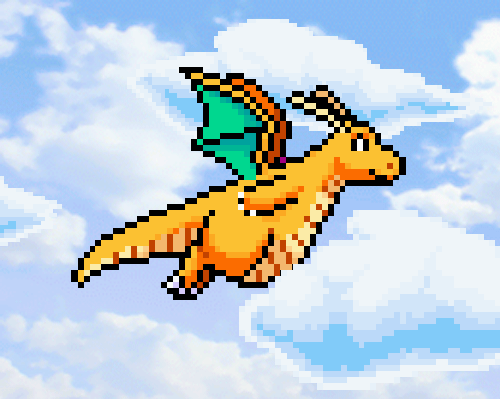
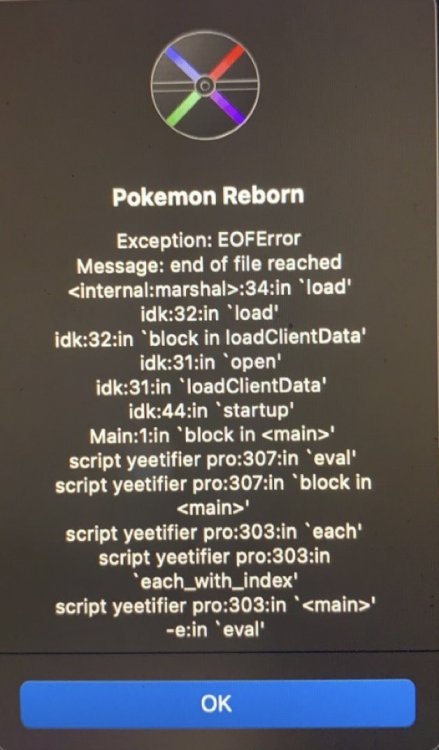
Why doesn't Clefable learn Moonblast and Softboiled?
in Reborn City
Posted
No, you're going to have to breed another clefairy sadly