
bach
-
Posts
7 -
Joined
-
Last visited
Content Type
Profiles
Forums
Events
Reborn Development Blog
Rejuvenation Development Blog
Starlight Divide Devblog
Desolation Dev Blog
Post Comments posted by bach
-
-
19 minutes ago, Rhombus said:
Question, I'm using a mac and my original file is on wineskin. Is there a way to transfer my file to the official mac version (even though I doubt you can) because maybe I'm doing the wineskin thing for the windows version wrong or it just doesn't work, because it crashes when I try to open the wine version, and no other method seems to work. Or maybe I should just wait for something to happen? In any case, an answer would be appreciated because I'm dying of anticipation to use my old file. (Also posting it here since Idk where to put it)
Could you get the Mac version to run? If you did, let me know please cause I'm also dying due to anticipation.
In case you get the Mac version to run, then I guess you could try the same procedure for Reborn here to transfer your save file. Basically, you just have to transfer the Game.rxdata of your old save file into the appropriate folder on your Mac.
-
8 hours ago, Yundastan said:
Hey fellow mac users idk if this will help but I was having trouble opening the game due to it saying it was damaged. To bypass this make sure that under security and privacy, in system preferences, you allow apps downloaded from anywhere. This allowed me to run the game.
Hi, I already did this and this doesn't fix it. I followed the exact same procedure to run Pokemon Reborn on my Mac, which works fine.
I have the option 'Allow apps from Apple and identified developers' selected. When I open Rejuvenation (in Applications), I then get a warning message that it's not identified by Apple, so I went to the Security preferences and manually allowed opening of it by clicking on 'Open anyway' and get the error message I posted a while back.
I guess that there's some scripting issue and we'll have to wait a bit. Just asking, did you start a new game, or did you use an old save file?
I was going to try experimenting with manually making a folder for Rejuvenation in my hard drive folder and put an old save file there. EDIT: This didn't work, and I didn't expect it to, but had to try :(
Note: I tried the download link on the Mega server and the Reborn mirror. No luck with either.
-
Hi, I'm having a little trouble opening the Mac version. I moved the extracted file into my Applications folder and I can't seem to get the game to run. I've attached he error message I get.
For reference I'm running macOS 11.4 (Big Sur) on an M1 MacBook Air.
Sorry in advance if I'm doing something stupid.
-
 1
1
-

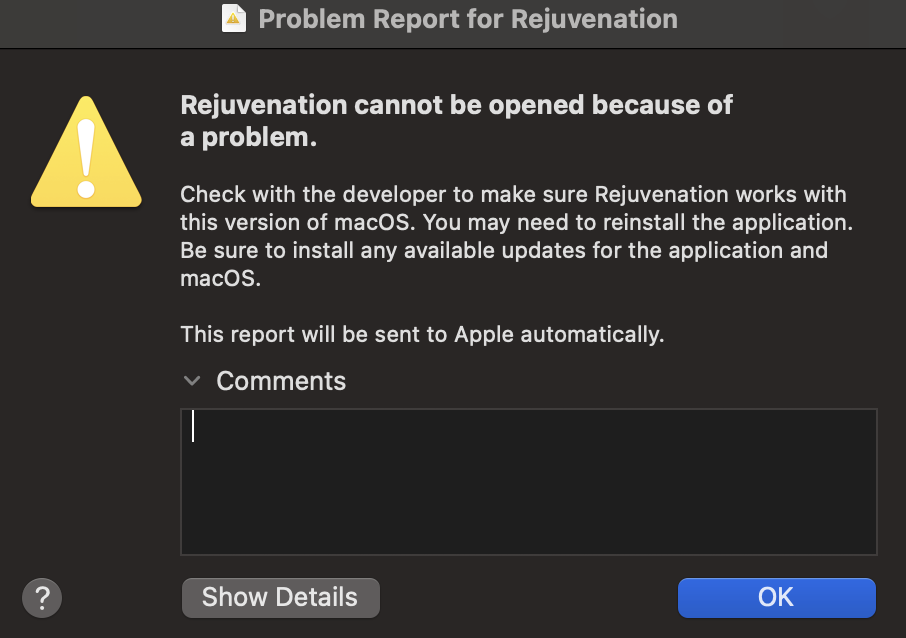
Rejuvenation v13 | Vague Clarity (Patch 13.0.5 is out!)
in Records
Posted
M1 Macbook users I figured out how to get it to run!
Right click on Rejuvenation in your Applications folder and then click 'Get Info'. After that you'll get a pop-up display. Then select the checkbox 'Open using Rosetta'. That should allow the game to run.
I am currently running my old save file too (that was from a Windows computer) and things seem to be OK so far. If I run into trouble, I'll report it.