-
Posts
3 -
Joined
-
Last visited
Content Type
Profiles
Forums
Events
Reborn Development Blog
Rejuvenation Development Blog
Starlight Divide Devblog
Desolation Dev Blog
Posts posted by Fedelom
-
-
Just tried this out and all i can i say is, nice job!
Also, since i'm at it, is it really hard to make these music replacements? I always wondered about it but never delved into it -
Is this updated with the latest version of rejuvenation? i don't want to get stuck on that Ariados puzzle again

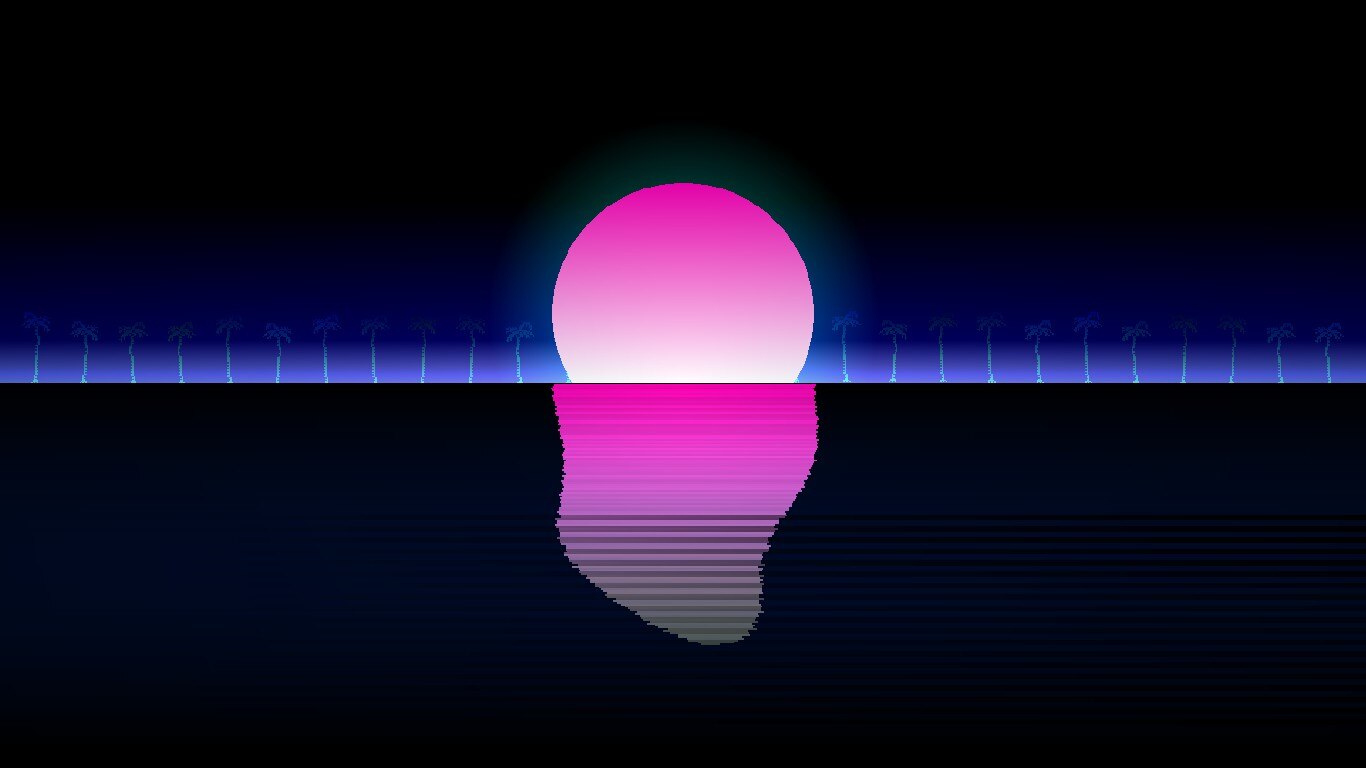

Rejuvenation v13.5 Battle Music Pack
in The Mod Market
Posted
Thanks for the info! never knew about the Compile Data bit
I might give it an attempt later down the line
Either way, much obliged