-
Posts
77 -
Joined
-
Last visited
-
Days Won
1
Content Type
Profiles
Forums
Events
Reborn Development Blog
Rejuvenation Development Blog
Starlight Divide Devblog
Desolation Dev Blog
Posts posted by JacobBasque
-
-
How does the game currently know which moves sharpness boosts? Is there a way too check?
-
My favorite Aevian form so far has to be Thievul. Not because it's the best (though I would rank it pretty high, possibly even the best by a slight margin) But because it takes a normally boring pokemon & makes it really cool.
-
How does the new move Unown power work? Is it always 2x super effective damage or is it 4x if the opposing pokemon has 2 types?
-
I can't get it to work with all gen even when I put the corresponding trainertypes.dat
-
-
I talked to Rosetta again accidentally being a button masher & when she asked me if I didn't want to do it I replied "no" because in my dumb brain I was thinking double negative = I still want to do it so I couldn't get the archives key. But I debugged it in once I got to the underground library because I didn't want to put in all this work for nothing. Will this mess up my game in the future? I'm going back & finishing all the side quests I forgot atm. Sorry if this sounds dumb I'm just really pissed at myself I've been trying to do everything right so far & idk what to do.
-
4 hours ago, MasamuneTenshi said:
So has anyone figured out how to get past this? Playing the mod for the first time and getting cock blocked by an error after spending almost 2 hours to beat Solaris is a bit disappointing, to say the least.
Use the sunkern switcher & switch it to vanilla mode. Eventually you'll be able to switch back. For now I think that's the only work around to my knowledge.
-
-
Does anyone else have koraidon's orichalcum pulse not proc the attack boost?
-
-
Just recently downloaded 4.5a all gen reborn I really liked the newly added mega samurott so I edited it's shiny to match Desolation's shiny samurott; along with that I fixed some half pixels though it still might not be 100% pixel perfect but it also might be I'd say there's like 50/50 chance; anyhow I'm going to continue to check & fix anything that isn't pixel perfect & I'll re-upload to this post if there is anything to be fixed. Replacing the screw ups with the fixed ones. Edit: Fix 1; didn't take me long to find some mistakes.
-
-
-
-
-
-
-
On 8/6/2023 at 12:02 AM, BT7274 said:
I'm still having some trouble with the sprites, I downloaded the front and back of a Feraligatr and did as you said, I renamed them to 160s and 160sb. I first tried putting them in the Battlers folder with the original 160 png still in the folder but there was no change in game. I also tried removing the original 160 png and renaming the new front sprite to 160 and the back sprite to 160b, but that failed and the feraligatr ended up with nothing as a sprite. I also tried it with the mega garchomp sprite you made. I did the same thing and put the front and back sprites labeled 445s_1 and 445sb_1 respectively. I kept the original 445 png in the folder but when I mega evolved the garchomp, the design wasn't changed. I feel like I should be modifying the original pngs, just swapping the original mega garchomp sprites with your sprites. What am I doing wrong?
I'm not too sure it should work like that I do it the exact same way. s_1 & sb_1 would be for a shiny if you want to replace the regular you would just put 445_1 & 445b_1 respectively I hope I was able to help.
-
-
Also if you need anymore help with like changing/ adding secondary typings or anything else just ask I'm always glad to help.
-
On 8/2/2023 at 4:07 AM, BT7274 said:
How do you replace the original sprites with these ones? I'm pretty new to this but I've spent a while just clicking things and testing. My problem is I can only download one sprite each time (like only back or only front). Looking at the other original sprites, for it to work it needs the front, back and mega(if it has one) to be lined up vertically in one png. I also know about copying and replacing the original with the new sprite image renamed as the dex number, but once again I think it needs to be stacked up with the front, back, mega sprites for it to work. Am I just completely wrong about this? Or is there a way to download the all the necessary sprites of one pokemon into one png? These sprites are hella nice btw.
Go to the Graphics -> Battlers folder & rename the picture of the recolored sprite with the co-responding sprite in the battlers folder (For example a shiny recolor of Pidgeot would be named & replace 018s (for the front sprite) & 018sb (for the back sprite) whereas a mega Pidgeot recolor would be 018s_1 & 018sb_1 respectively; as for making your own custom megas you would go into Scripts -> PokemonMultipleForms then scroll down to where the megas are located & here you can give it your own customized stats; height; weight; secondary type; etc.. here's an example of what I did to add a mega Haxorus in rejuvenation. Another thing I would add is while downloading the sprites from here use a seperate folder & then rename & replace them afterwords.
-
-
-




.thumb.png.5e28442308b7cec1732502a60e7b457e.png)





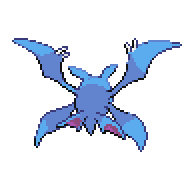











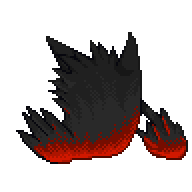


.thumb.png.837451714f48bab65d6e4ecbb7c4d3cc.png)

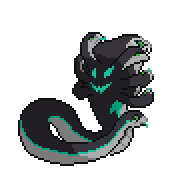








.thumb.png.96b81d48440c558f82cfda94daec76fd.png)

















Need help adding existing animation to custom move
in Guides & Resources
Posted
I can't make my own animations so I was wondering how I could use existing move animations for a custom move? I'm pretty decent at modding, not the best but I'm learning. Would immensely appreciate help with this.